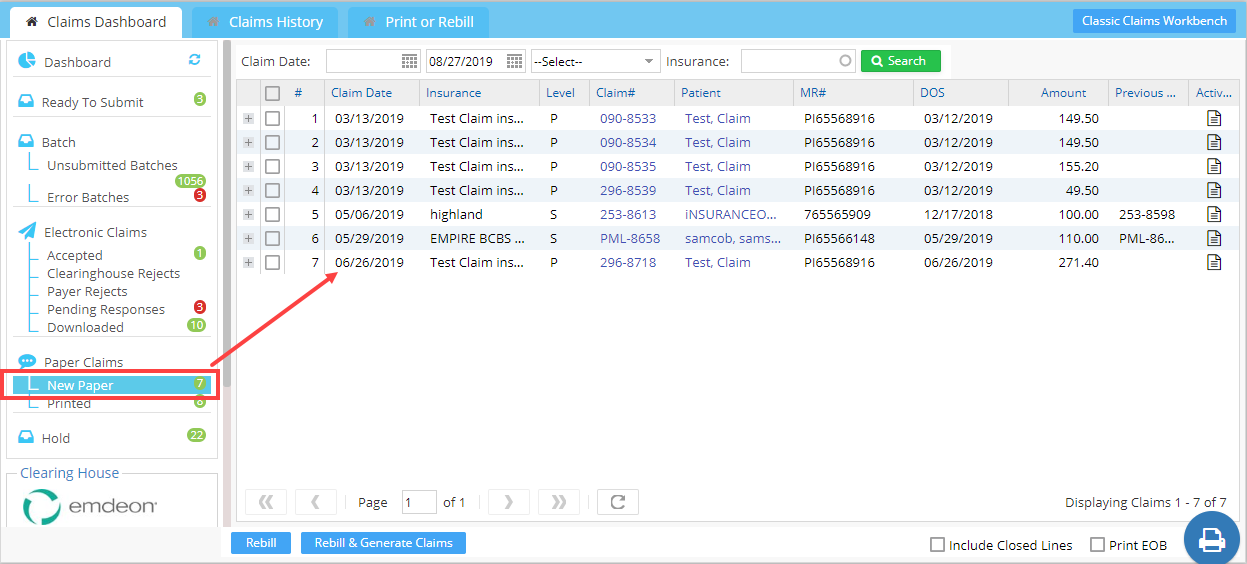Regarding paper claims, the system maintains two statuses. They are New Paper and Printed. Paper claims for which claims have been generated and not yet submitted fall in the New paper bucket. When printed, they fall in the Printed bucket.
1. Select Charges from the main menu and then click on Submit Claims.
2. On the proceeding window, click on the New Paper under Paper Claims. All new paper claims (paper claims that are not printed yet) will be listed under the Paper-NEW Claims section (see Image 1).
The unprinted paper claims will be removed from the pending list once they are printed. If you wish to remove any unwanted paper claims from the pending list, generate and close them.
To remove the new paper claim of your choice, click on the checkbox corresponding to that claim.
3. Click on the ICD-10 CMS1500 Form or the ICD-10 HCFA 1500 Form that will generate the claim into a PDF file. Close the PDF file and refresh the screen to remove the selected claims.