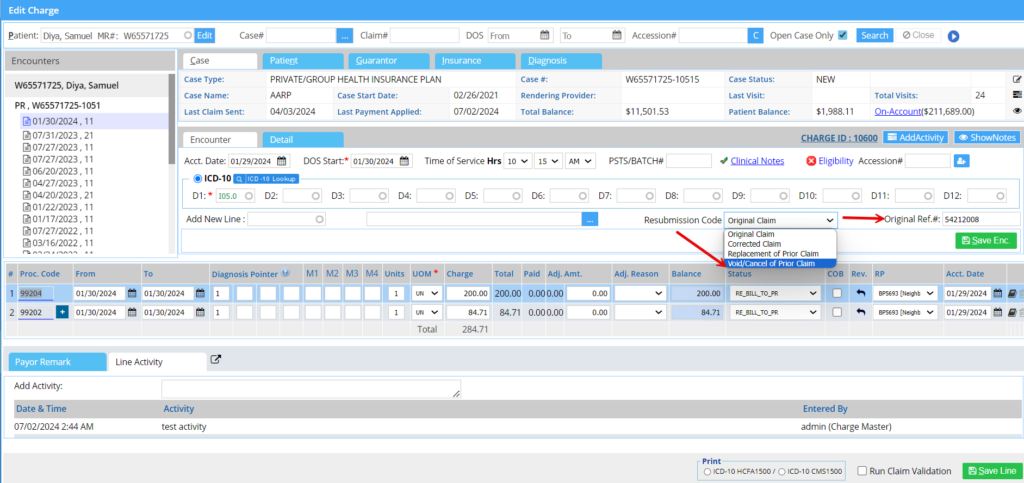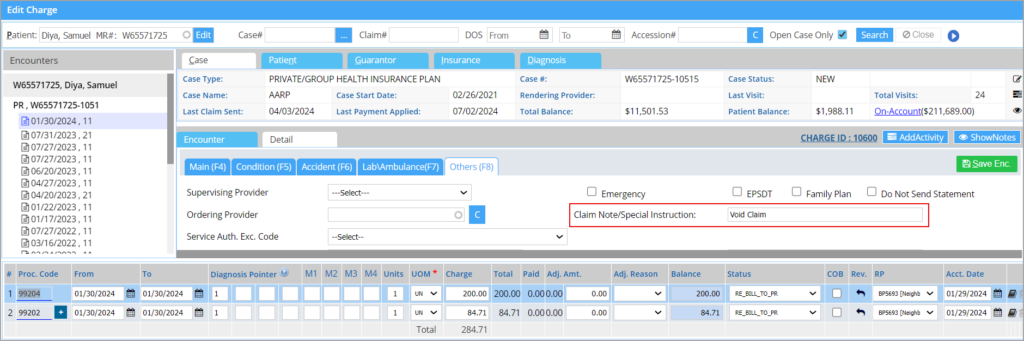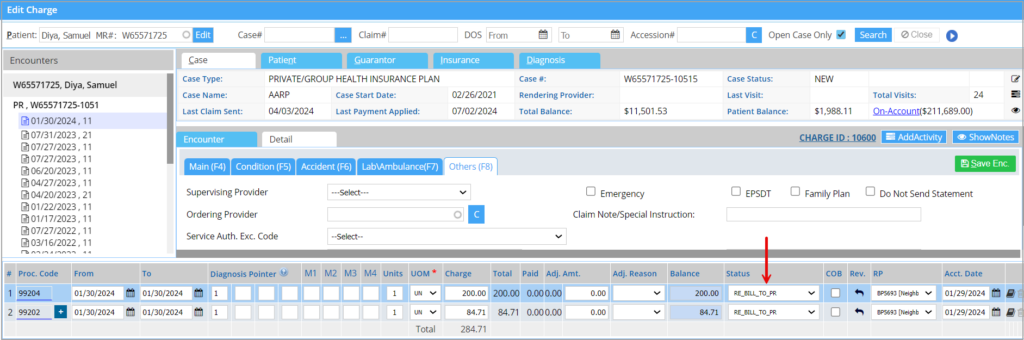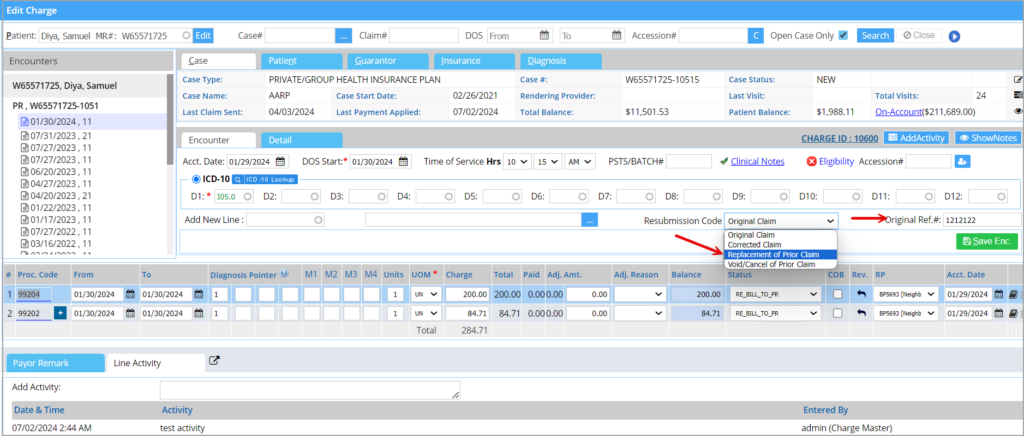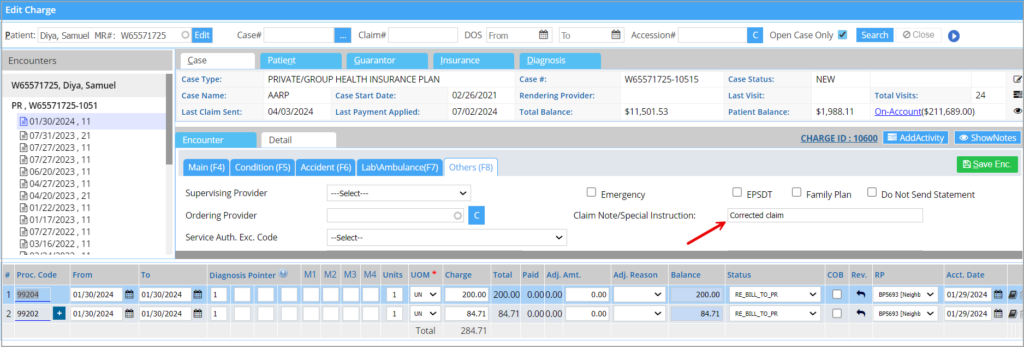Void Submitted Claims
1. Go to Charge Master. Select the patient and click on the required encounter.
2. In the Resubmission Code field, select ‘Void/Cancel or Prior Claim’.
3. In the Original Ref# field, provide the original claim# as given in the EOB/ERA.
4. Go to Details tab ->Others, in the Claim Note/Special Instruction field, provide the text as ‘Void Claim’.
5. Identify the line to be voided and change the line status to ‘REBILL’. (Note: No other change is to be made to the information in the encounter line.)
6. Click on ‘Save Enc.’
7. Submit the claim.
Replacement of Submitted Claims
1. Go to Charge Master. Select the patient and click on the required encounter.
2. In the Resubmission Code field, select ‘Replacement of Prior Claim’.
3. In the Original Ref# field, provide the original claim# as given in the EOB/ERA.
4. Under the Details tab in the ‘Others’ field, provide the text as ‘Corrected Claim’.
5. In the encounter line, provide the corrected procedure code/diagnosis/DOS.
6. Change the line status to REBILL.
7. Click on ‘Save Enc.’
8. Submit the claim.
Voiding Unsubmitted Claims
Claims that haven’t been sent from the practice can be canceled by just changing the line status to VOID.