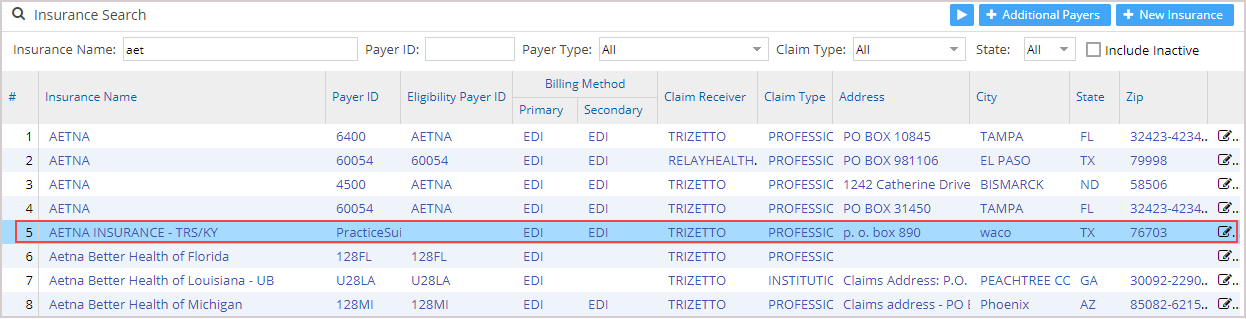Where to Set the Claims Receiver
The claims receiver for a payer can be set or changed on the Insurance Master page.
How to Set the Claims Receiver
1. Select Setup from the main menu and then click on Insurance/Plan.
2. When the Search Insurance page opens up, search for the insurance (payer) by typing the full/partial name of the payer in the Company Name field. As you type in the insurance name, a list of matching insurances appears in order of priority. A payer can also be searched using its Payer ID.
3. Click anywhere on the line of the required insurance or the ![]() button at the far right. The insurance Information screen opens up, as in Image 2.
button at the far right. The insurance Information screen opens up, as in Image 2.
4. Select a clearinghouse from the Claim Receiver drop-down (highlighted in Image 2).
5. Click on Save button once the required changes are made.