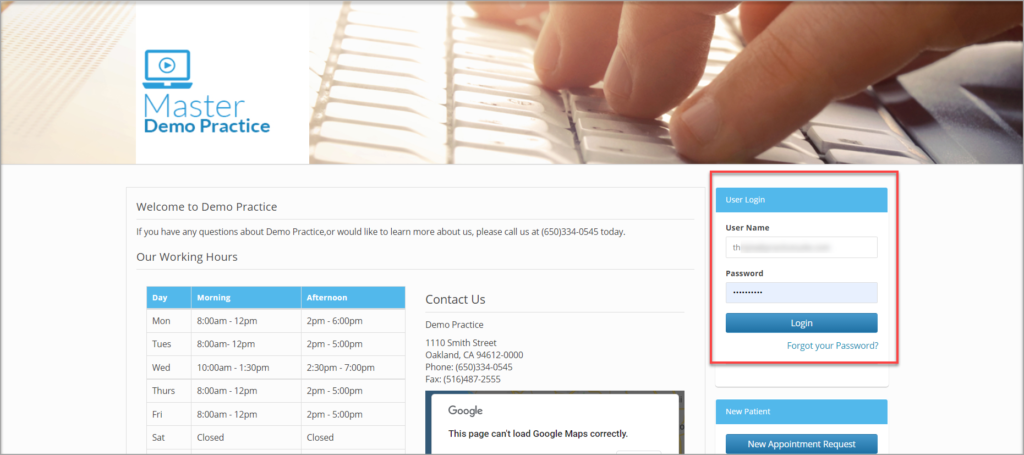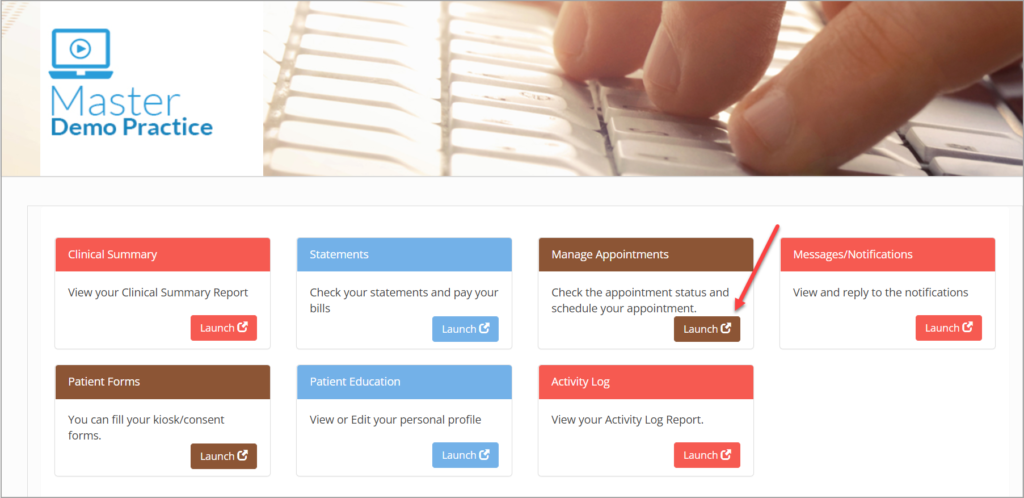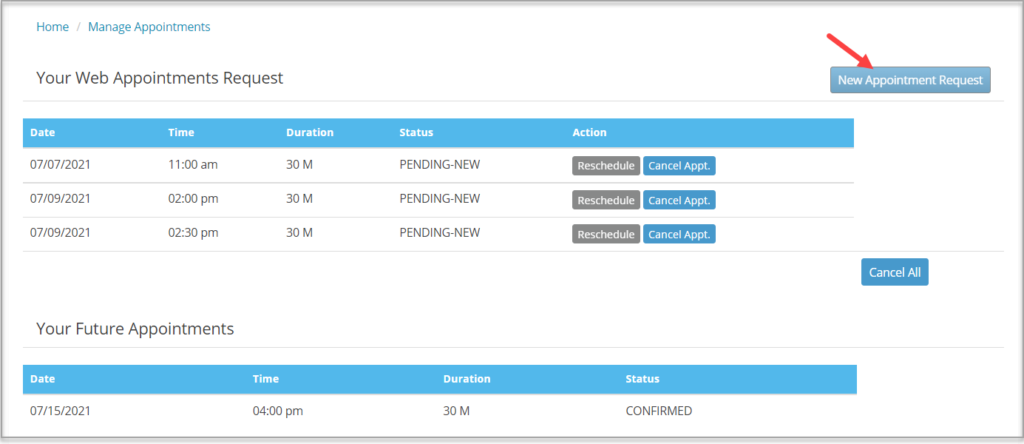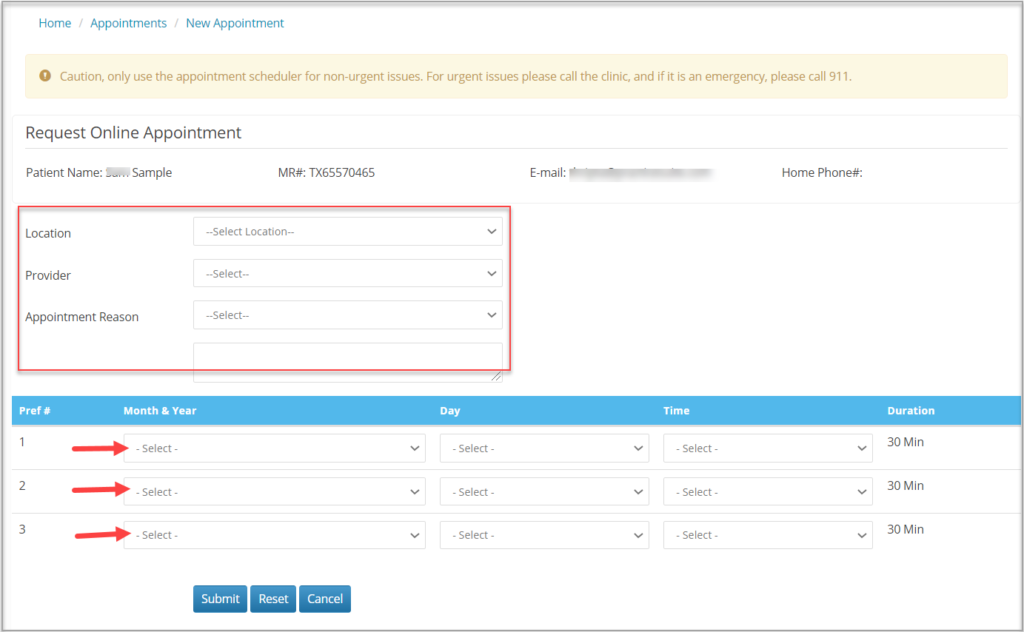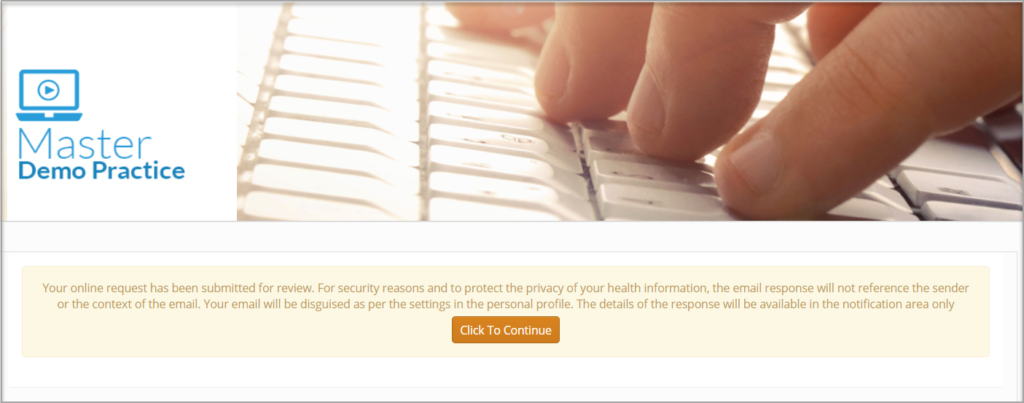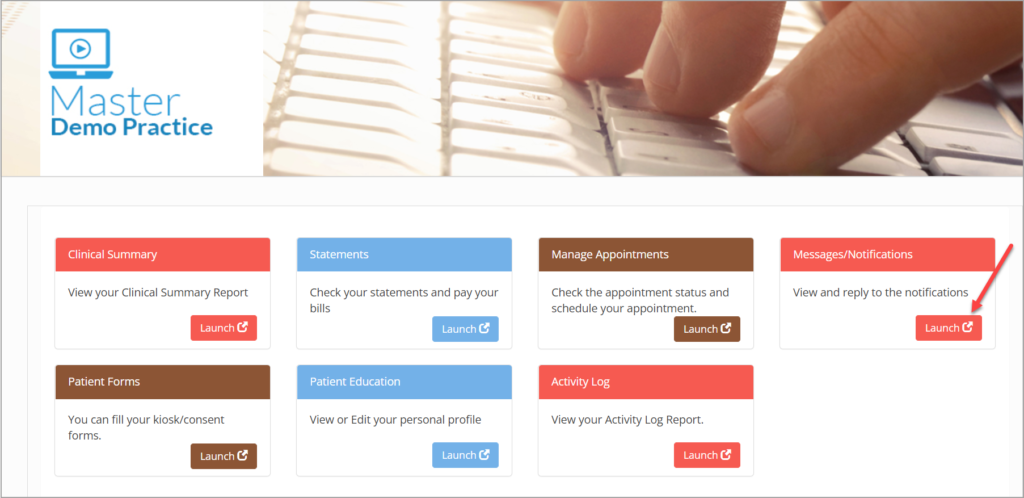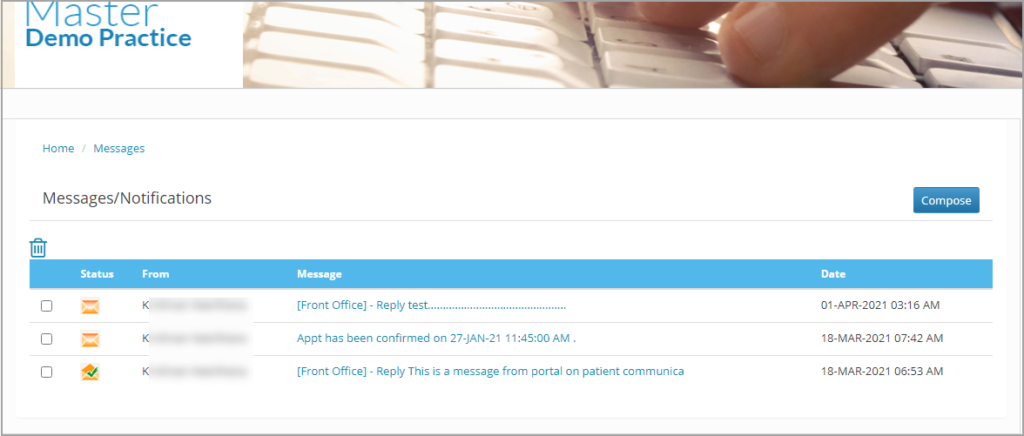1.Login to the patient portal using your Username and password.(If you do not have a User Id and password to access the portal, click here.)
2. Click on Launch button of “Manage Appointments”( highlighted in the image below).
3. Click on ‘New Appointment request’
4. Select Location, Provider and Appointment Reason from the dropdowns provided. Also, give three dates preferred for appointment with different timings.
5. Click on Submit. You will receive a message as shown below.
6. When your practice approves/ rejects the appointment request, a confirmation message will appear in the Messages/Notifications section. Click on the Launch button of Messages/Notifications to view the messages.
7. The approval/Rejection messages can be seen in the Messages section as shown below.