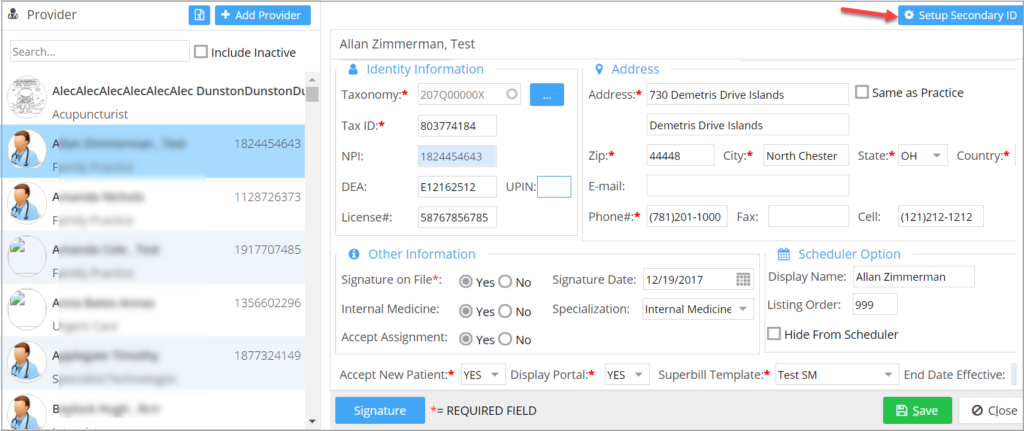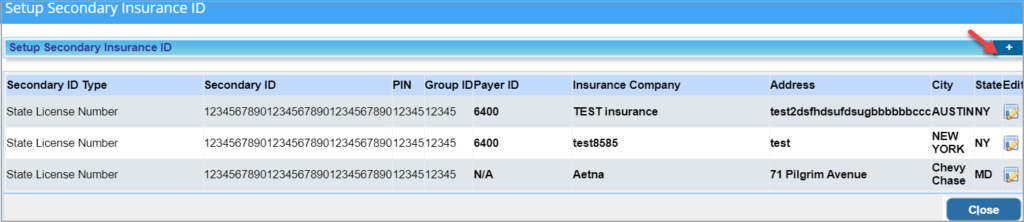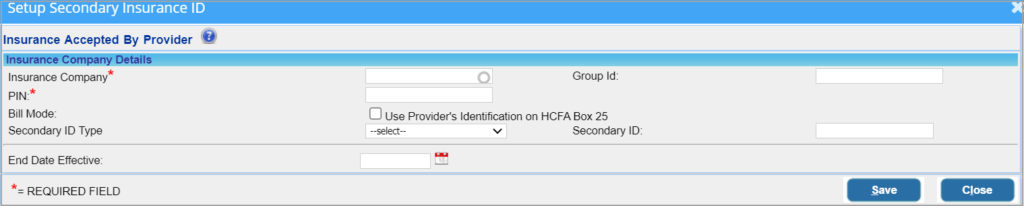Secondary IDs are insurance-specific. Some payers require the secondary ID of providers in addition to their NPIs to be sent on claims.
The provider’s secondary ID is set up from the Provider Setup screen.
Go to Setup from the main menu and choose Provider. Select the required provider and click ![]() .
.
The Setup Secondary ID screen will open, displaying any previously added secondary IDs. If none have been added, the list will appear empty.
Click the Add button ![]() to add a secondary ID.
to add a secondary ID.
When the Insurance Accepted by Provider screen appears, select the Insurance Company.
Enter the PIN, and the Group ID number of the provider in the relevant boxes.
Select the Secondary ID Type and provide the corresponding Secondary ID.
Click Save after entering all the required details.
2. The provider’s secondary ID will be populated in both the 2310C (Rendering Provider Loop) and the 2010BB > REF Segment (Payer Loop).