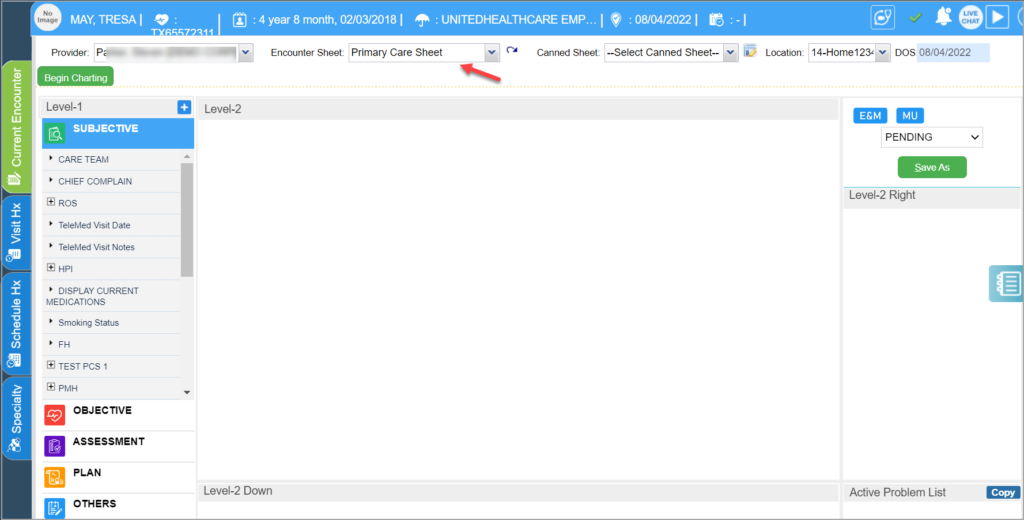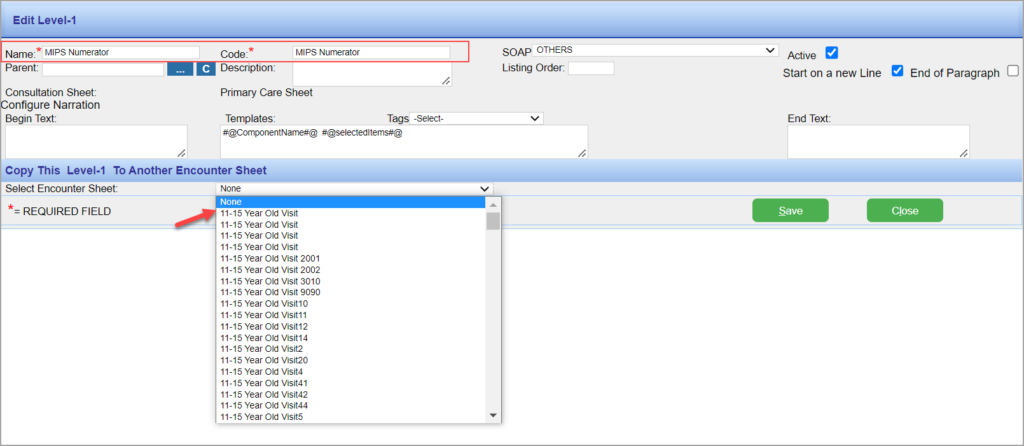MIPS Numerator Setting in PracticeSuite
Here are the steps for setting the Level-1 Main Node MIPS Numerator in PracticeSuite EHR.
1. Open a chart. Make sure the encounter sheet selected is the required one.
2. Create a Level-1 component named ’MIPS Numerator’ anywhere under SOAP or without a SOAP parent (as the main node) as per practice convenience. For this, click on ![]() beside Level-1 on the left pane of the EHR charting screen to open the Level-1 dialog box.
beside Level-1 on the left pane of the EHR charting screen to open the Level-1 dialog box.
Note: If you require the MIPS Numerator to be copied to other charts, from the ‘Edit Level-1’ dialog box of the MIPS Numerator, select the encounter sheet (from the drop-down highlighted in the image above) and then click on Save.
Was this helpful?
Thanks for your feedback!