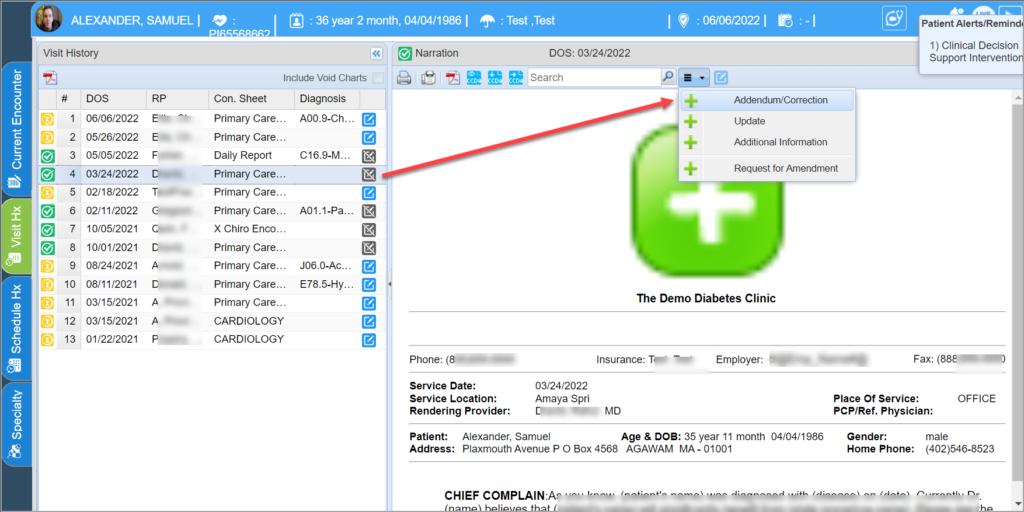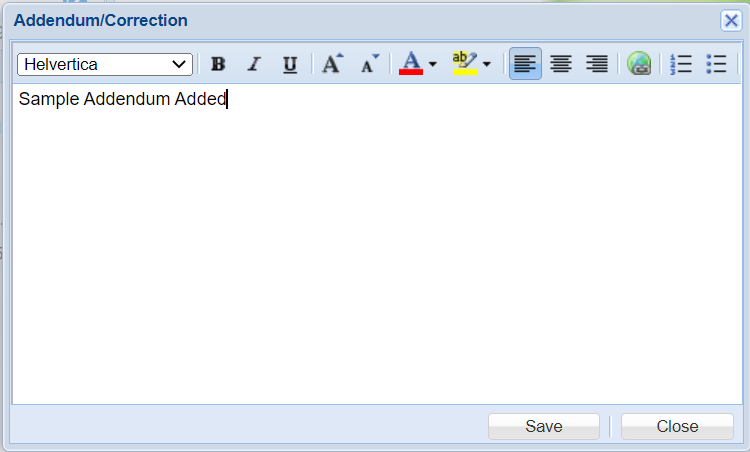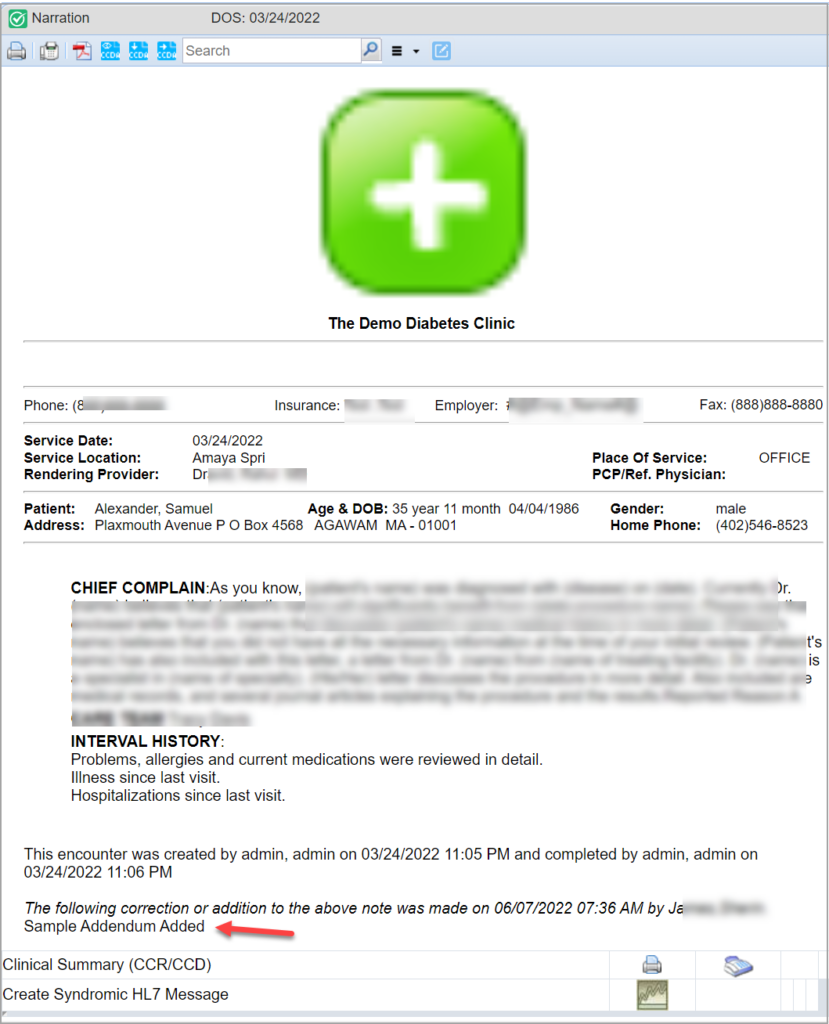What is an Addendum
Any addition or change made to the original patient chart after the charting has been completed is known as Addendum to a chart. The addendum is added at the end of the narrative, along with the date and the name of the user who added the Addendum. How to Add Addendum 1. From the Visit History, click on a chart that is ‘Complete’. The narrative opens up. 2. Click on the ![]() menu seen on the top part of the narrative and select ‘Addendum/Correction’ option.
menu seen on the top part of the narrative and select ‘Addendum/Correction’ option.
3. An editor pops up where you can enter the text.
4. Click on Save; the addendum gets attached to the end of narrative along with the user name and date on which the item was added.
Note: In the above manner, other items in the  menu, such as Update, Additional Information, can be added to a completed chart.
menu, such as Update, Additional Information, can be added to a completed chart.