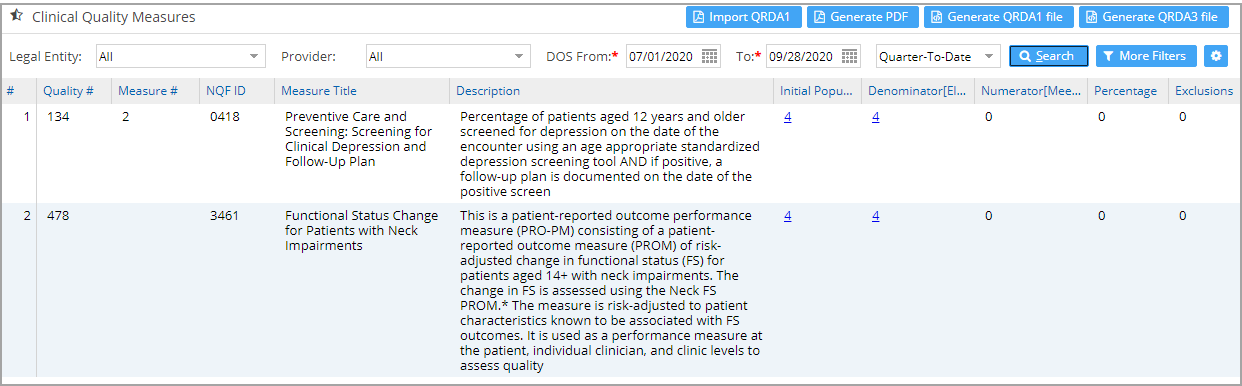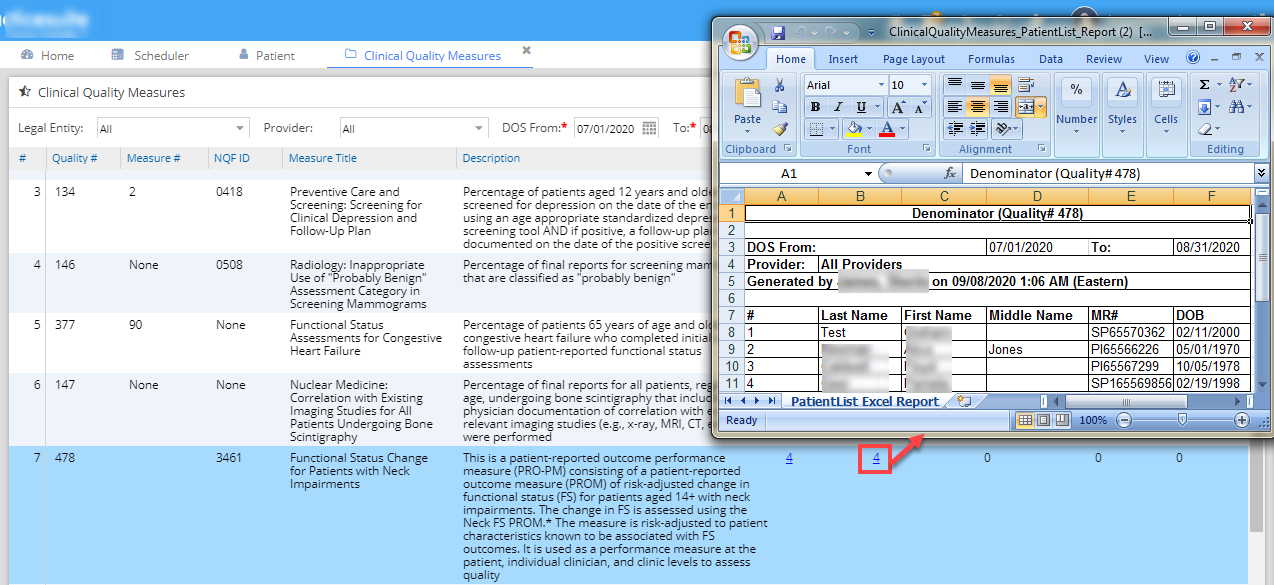CQMs can be measures of processes, experiences, and/or outcomes of patient care, observations, or treatment. Measuring the quality of patient care with CQMs helps drive quality improvements in health care.
A. From the main menu, select EHR Advanced and click on Clinical Quality Measures.
B. Provide a DOS date range. Other optional parameters are Legal Entity and Provider. Click on Search, and the CQM Home screen will populate as in Image 1.
C. You can generate a QRDA1 file, QRDA3 file, or PDF using the appropriate buttons provided at the top.
D. Click on the gear icon ![]() seen on the top right part of the screen to get the complete list of quality IDs. Identify a quality measure appropriate for your practice and check the corresponding Active check box to load the CQM in the CQM home screen.
seen on the top right part of the screen to get the complete list of quality IDs. Identify a quality measure appropriate for your practice and check the corresponding Active check box to load the CQM in the CQM home screen.
For each clinical quality measure, the patients queried for the reporting measure can be listed from the CQM screen. The columns ‘Initial Population’ and ‘Denominator (Eligible Instances)’ are hyperlinks. When clicked on the link, it opens an Excel spreadsheet listing the patients used in the measure calculation. Image 3 demonstrates this.