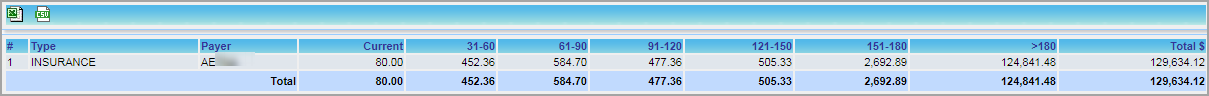Description
Closely associated with the month-end process, this report will accurately represent the ending A/R for a specific closed period/date. The only prerequisite for report accuracy is that the selected date or month should already have been closed in the system. This is a detailed report that can be exported to both Excel and CSV formats, however, note that the two formats provide differing levels of A/R information. The Excel report displays patient-level A/R details, whereas the CSV is expanded to the line level.
Significance
1. The D15 report has the offline reporting feature. 2. The D15 report has an Excel output with fields akin to D6. A/R Aging Summary Report. Thus, A/R breakup can be viewed with the entered As of Date.
Utility
1. D15 report can be generated with an As on Acct. Date provided by the user.
2. Select an insurance, and the report would provide the bucket-wise aging details of the insurance as on the accounting date specified.
3. Provide a patient, and the report would display the patient-responsible balance listed bucket-wise as on the date given.
Search Filters for the D15 report
| Field | Description |
| Accounting Date As of | Provide the accounting date until which the results are to be produced |
| Legal Entity | To view results of a specific legal entity |
| Payer Type | Select Patient/Insurance/ALL from the drop-down |
| Payer Name | Type in the first three letters of the payer name and select from the list that appears |
Report Download/View Options of D15 Report
| Option | Description |
| View | To view the report (normal way of running the report) |
| Download Excel | Direct Excel Option provided for ‘Summary Report’ |
| Download CSV | Direct CSV Options provided for ‘Detailed CSV’ |
| Run Offline | Select this option to run report offline. Both Summary and Detailed report can be set for running the report offline. Drop-down shows pending reports as well as the previous five completed ones. |
D15 Search Screen
D15 Report
Possible Outputs of D15 Report
| Output | Download and View Sample |
| Aging Report as of Accounting Date | |
| A/R Aging Summary Report | |
| Detailed CSV | |
| Offline Summary | |
| Offline Detailed |