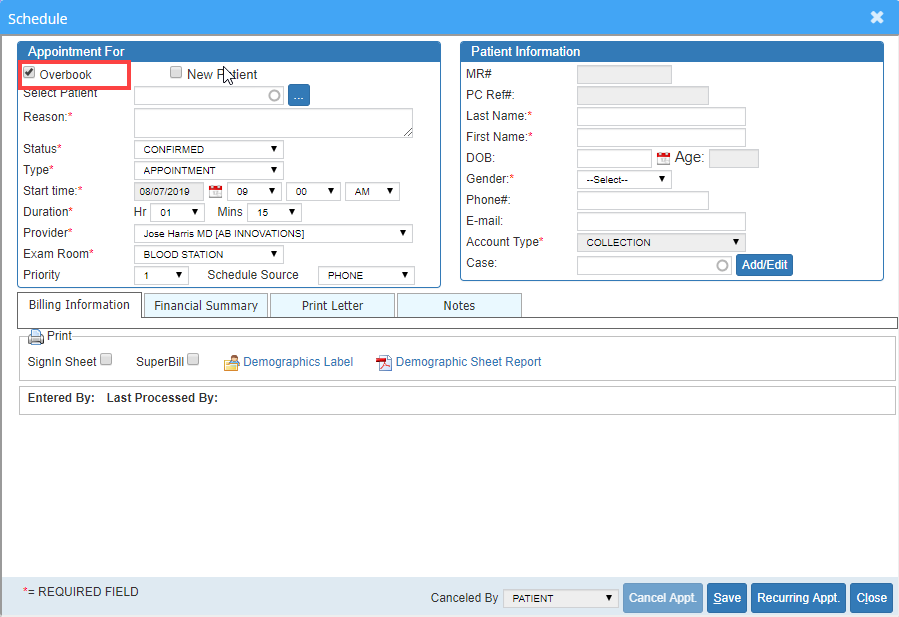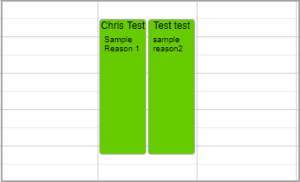Scheduling Multiple Appointments in a Single Time Slot
PracticeSuite allows users to schedule more than one appointment within the same time slot. To create double-booked appointments, follow the steps outlined below.
1. Select Scheduler from the main menu.
2. In the scheduler screen that opens, click on the time slot at which there is an appointment already scheduled.
3. As highlighted in Image 1, select the Overbook checkbox.
4. Select a patient and provide a reason. Fill in other mandatory fields and click on Save.
5. The resulting double-booked appointment time slot will be as shown in Image 2.