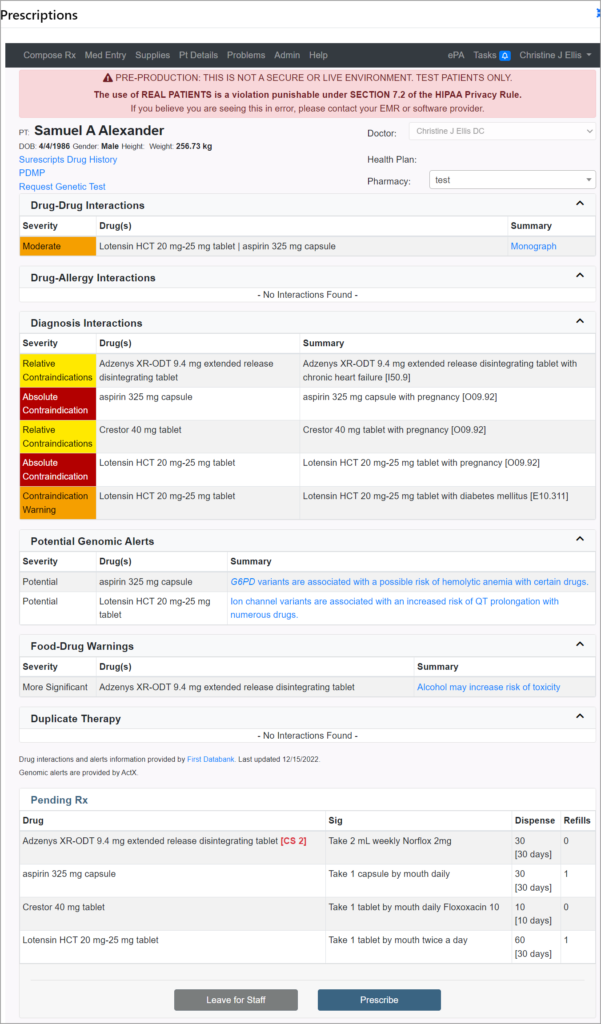To do a drug review, click on the “Drug Review” button on the Compose Rx tab or the Med Entry tab to take this prescription to the Review Rx page where drug-drug, drug-allergy, and drug-disease interactions, food-drug warnings, etc. are displayed.
At the top of the review page, drug-drug, drug-allergy, and drug-disease interactions and additional alerts will be displayed. The Rx is checked against current and pending medications.
Contraindications appear in red and indicate a predictably severe consequence of the concurrent use of two drugs.
Severe appears in red and indicates action may be required to reduce the risk of adverse reactions.
Moderate appears in yellow and generally indicates a need to adjust medications.
Herbal interactions are not characterized by severity due to a lack of standardized content and dosage.
Use the More Info link to see complete information on any potential interaction listed.
Allergy compares the Rx to the patient’s allergies as entered on the Compose page and are passed from the EMR. Detail is not available as it relates to the individual patient response.