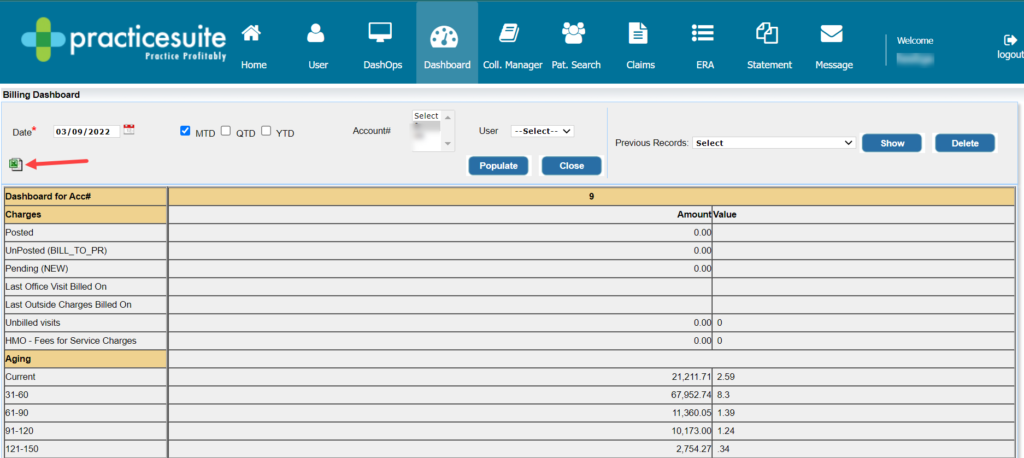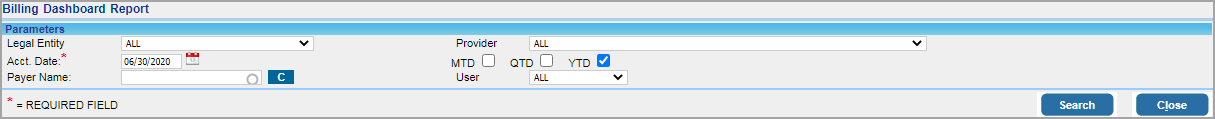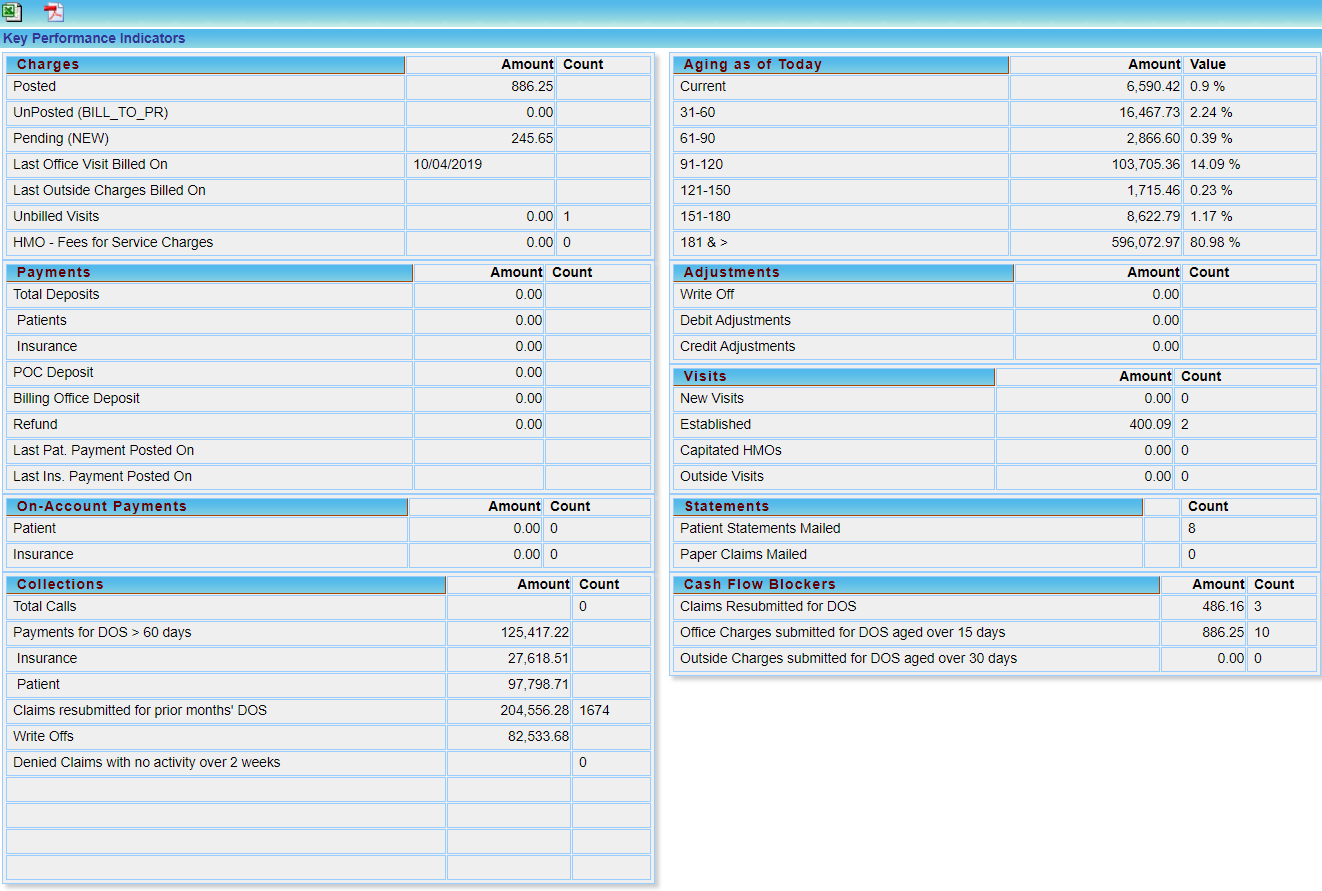Description
H4 report provides a bird’s eye of the various transaction activities and KPIs and supplements the H2 report for getting better insights into revenue cycle performance and the practice’s health.
Significance
1. Some of the Key Performance indicators that can be viewed on the Report are
1. Charges- Posted/Unposted/Pending charges.
2. Payments/ On Account- Total Deposits/ Patient & Ins. split/ Last payment posted date/Unapplied.
3. Collections & Aging- Claims resubmitted for prior months/ Outstanding Amounts by Aging buckets
4. Visits-Total Visits and Amounts
5. Patient Statements- Count of Statements generated.
6. Cash Flow Blockers- Office and Outside charges resubmitted over 15 & 30 days respectively.
2. Billing Dashboard Report has the excel export option added to the single sign-on screen; see Image 1.
Utility
To generate the report for the previous month, check MTD option and provide the last date of the month in the Acct. date filter.
Search Filters of H4 Report
| Field | Description |
| Legal Entity | To filter by legal entity |
| Provider | To filter by provider |
| Acct. Date | To filter by Accounting Date |
| MTD/ YTD/ QTD | To generate either by Month-To Date, Year-To-Date, Quarter-To-Date |
| Payer Name | Filter by insurance |
| User | To Filter results pertaining to a specific user |
Search Screen of H4 Report
Sample H4 Report