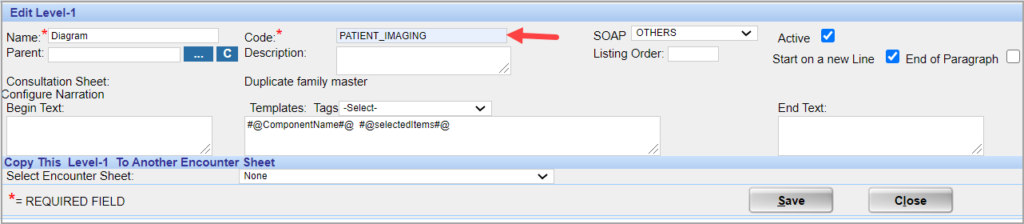Create a Level-1 component with Code PATIENT_IMAGING.
2. Select this level one component with the code PATIENT_IMAGING and pull up the needed images saved in the document section of the patient.
3. Do the necessary markings and save the images. This appends the images onto narration.