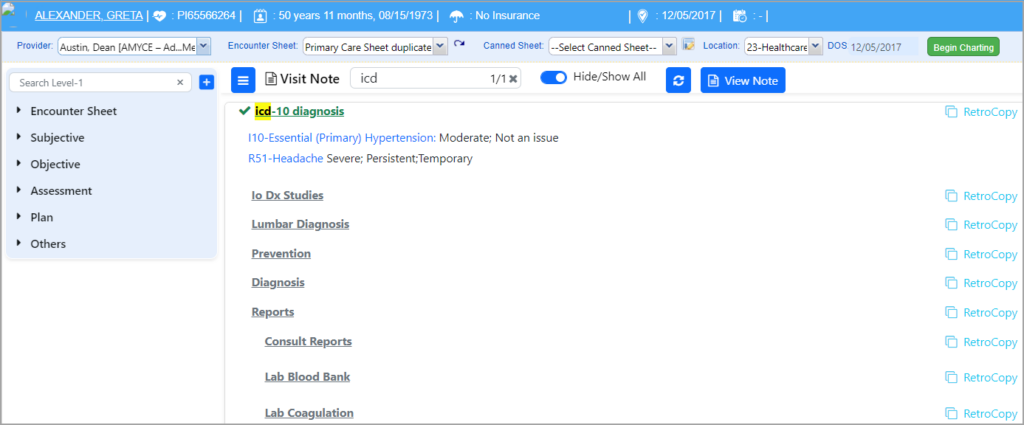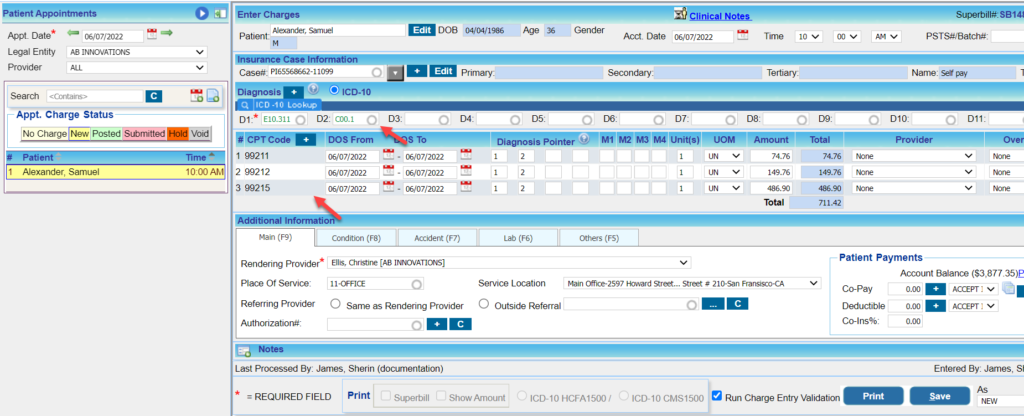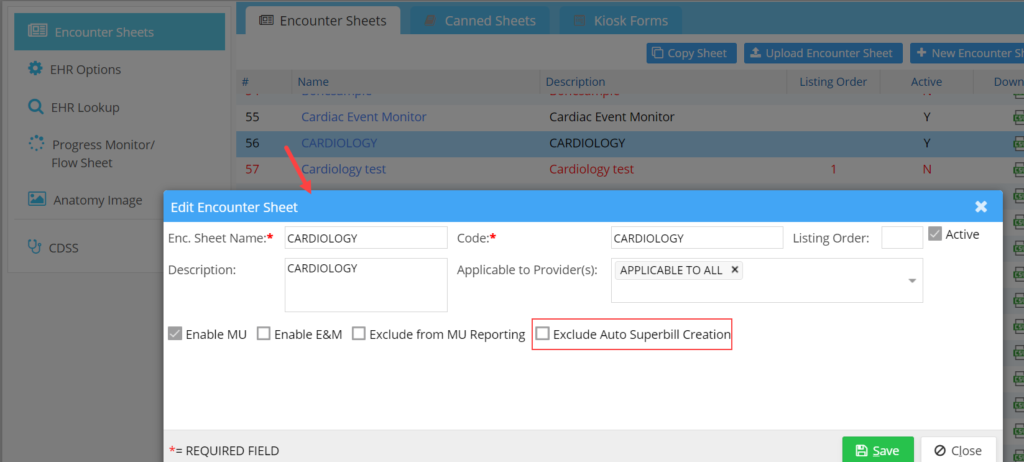PracticeSuite is an Integrated EHR & Practice management system. Superbill – ICD-10 & procedure codes with modifiers and units will automatically cross over from EHR to Billing. This article explains how to carry out the crossover and also how to prevent such crossovers.
1. Initiate Charting. To know more on how to initiate charting, click here.
2. After choosing the preferred sections from ‘Level-1’, choose the Diagnoses codes with their respective Diagnosis Pointers (D1, D2, D3, etc.) from Level-2 Down.
3. Under billing, choose the procedure codes along with diagnosis codes with respective pointers from Level 2 right and Modifiers and units from Level 2 down.
4. Save the chart. Charges will automatically cross over from EHR to charge entry. Open Charge Entry Screen of the patient to view the saved DX codes and procedure codes.
To prevent Charge Cross-over From EHR
If you do not want superbill to be created from EHR automatically, follow the below-given steps
a. Go to EHR Advanced->EHR Admin.
b. Click on an encounter Sheet and check the box ‘Exclude Auto Superbill Creation’. Once it is checked, for any chart created with the specified encounter sheet, the charges wont cross-over from EHR.