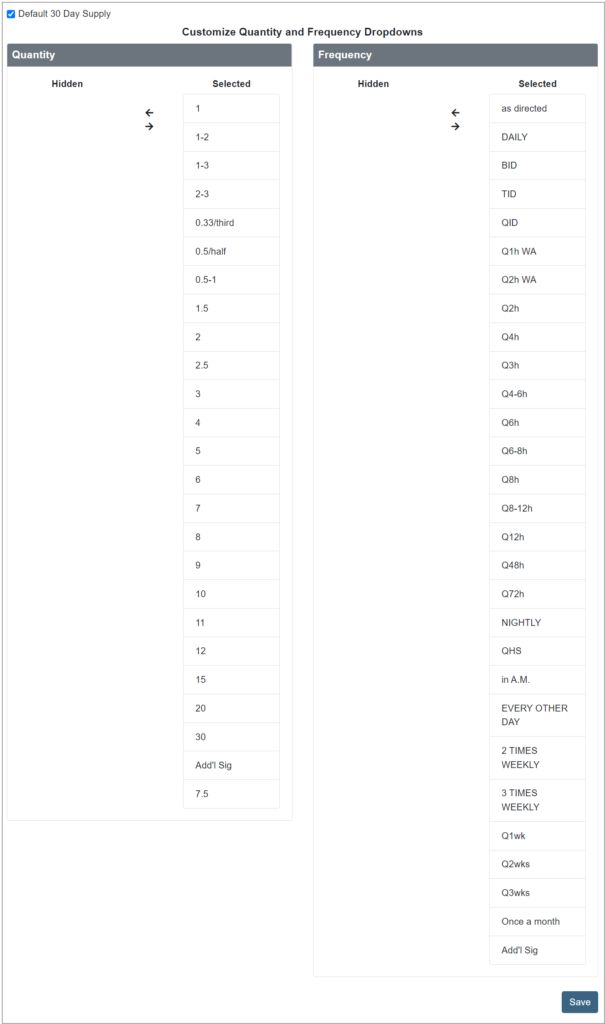There may be quantity and frequency options in the default Sig Builder that you never need to use. You can customize these drop-down lists using the Sig Builder Configuration link; you can hide unnecessary options to streamline the Sig Builder and make writing your prescription instructions easier.
1. Click the Sig Builder Configuration link from the Admin tab.
2. Drag choices you don’t use from the Selected list to the Hidden list in the quantity and frequency categories. You can also select or de-select the Default 30 Day Supply option at the top.
3. When you’ve finished customizing your Sig Builder, click Save. Values moved to the hidden category will no longer display in the Sig Builder drop-down lists.