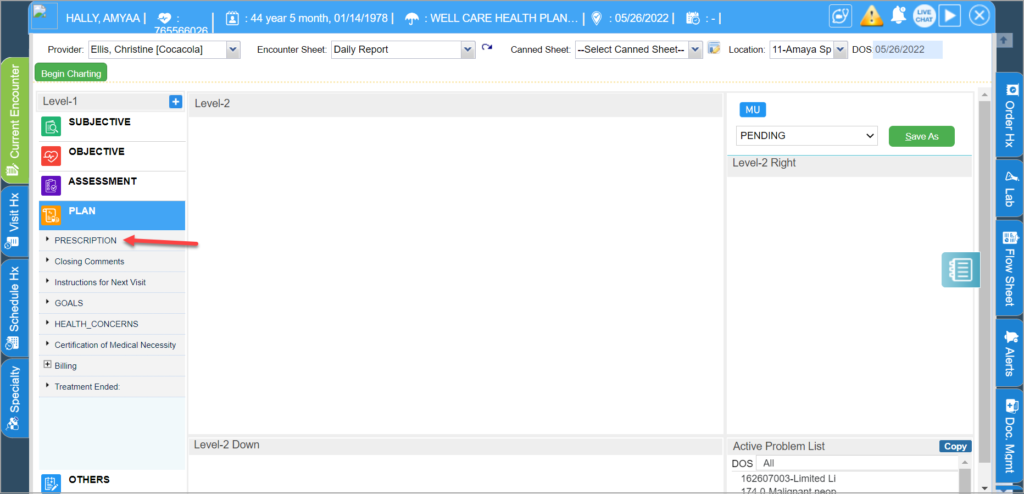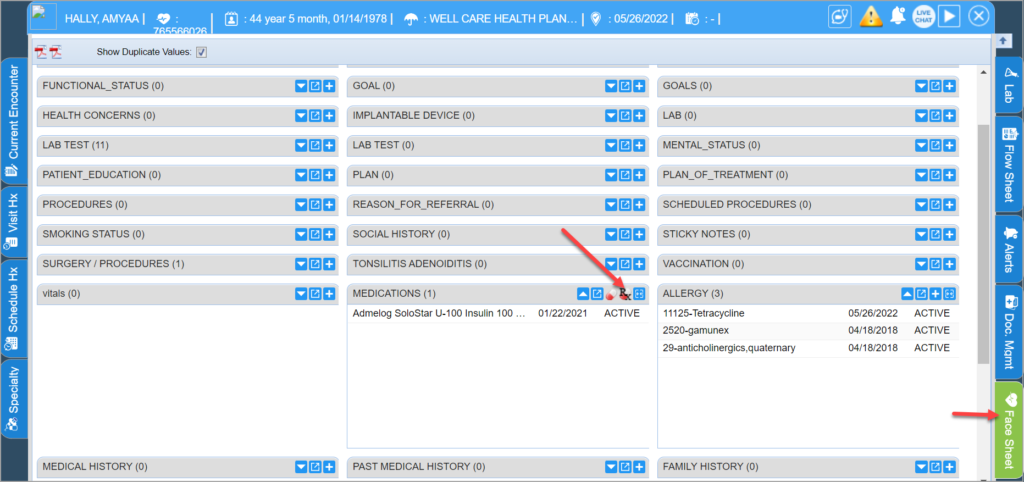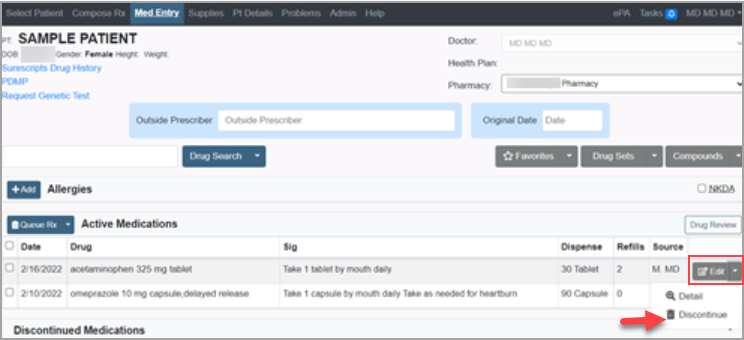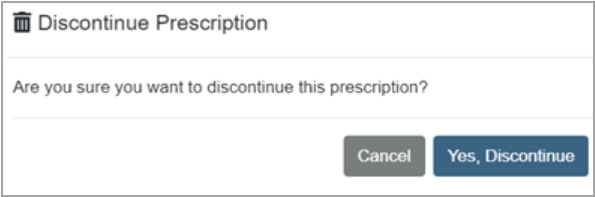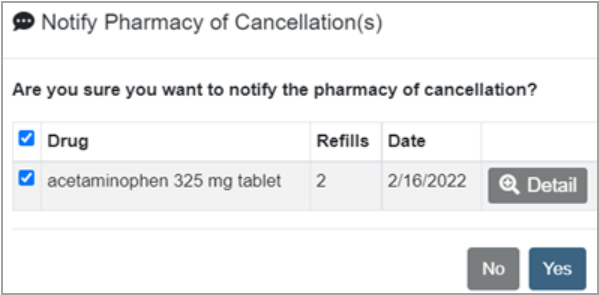Discontinuing a prescription is removing it from the Active Medications list. If the prescription includes refills on file, you will have the option to notify the pharmacy.
1. Click on ‘Clinical desktop’/’EMR’ from the main menu on the left.
2. Select a patient.
3. From the respective note/face sheet, choose prescription/Current Medication tab to redirect to Newcrop Portal.
4. Find the Prescription in the Active Medications list from the Med Entry tab or the Compose Rx tab.
5. Click the Caret on the Edit button. (Multiple medications can be discontinued simultaneously by selecting medications using the Checkboxes in the left-hand column, then click the Caret on the Queue Rx button and select Discontinue.)
6. Select Discontinue. The Discontinue Prescription window opens.
7. Click Yes, Discontinue.
8. If the prescription had refills on file, you can send a cancellation message to the pharmacy. This will cancel any remaining refills left on the prescription.
9. Click Yes to notify the pharmacy; Click No to discontinue the prescription without notifying the pharmacy.
NOTE: The cancellation notification is an option only if both the provider and the pharmacy are registered to participate in cancellation messages.