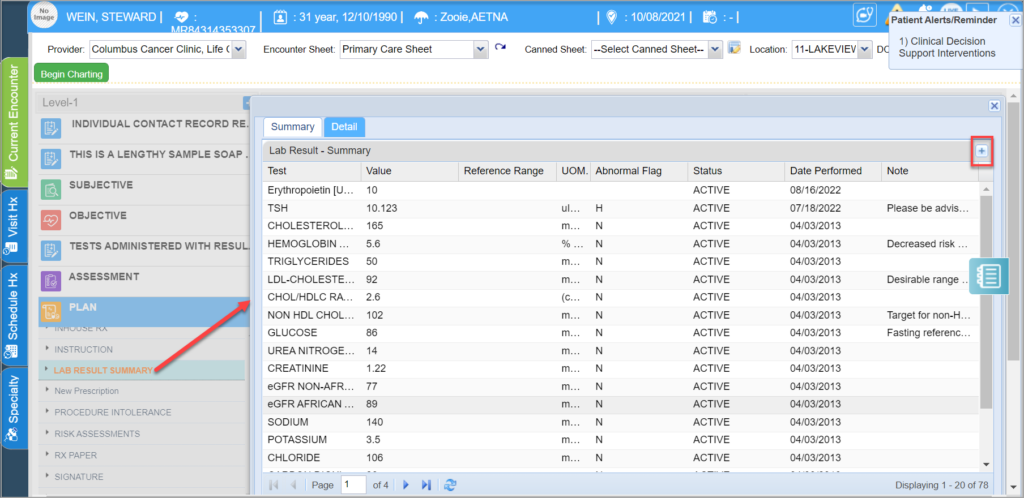Why and When is Manual entry Required?
When a lab is connected to PracticeSuite through HL-7 interface, results fetched automatically fall into the patient’s health record. Manual entry of lab results is required in cases where the lab mails the report or sends a printed copy of the results to the practice.
How to do the Entry?
There are two ways to do the manual entry.
1. Go to Clinical Desktop->Patient tab.; Search for the patient. Click on the patient name to open the Facesheet. Click on the Lab pane, enter the results and save.
2. Create a level-1 component under the SOAP with code LAB_RESULT_SUMMARY. This will open up the Summary page of the Lab screen and users can manually enter the info by clicking on the ![]() sign.
sign.
3. The results will be displayed in the Narration.