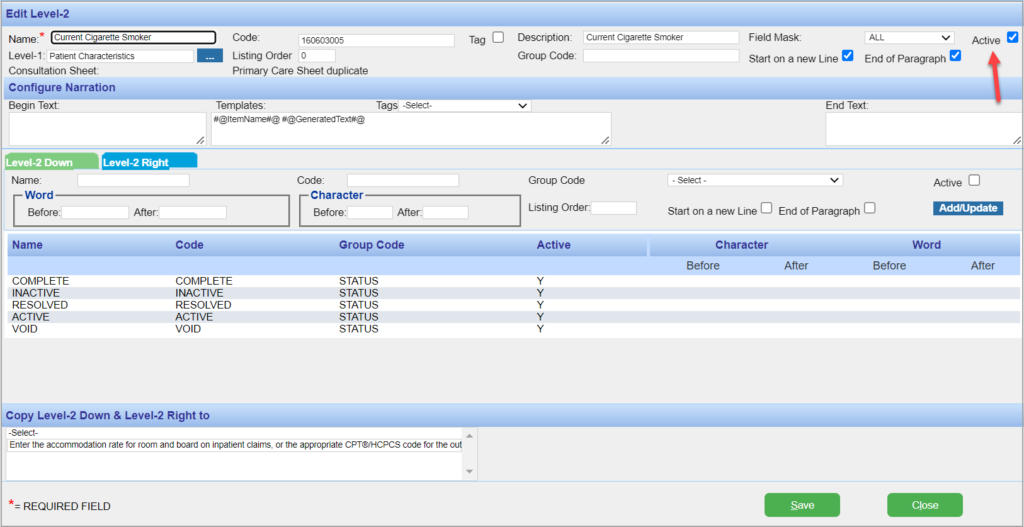Removing a level-2 Component Item
1. From the Charting screen, double click on the Level-2 Component Item; the Edit Level-2 dialog box will appear.
2. In the Edit Level-2 dialog box, click to clear the Active check box(highlighted in the Image), this process will remove the Level-2 from the Consultation Sheet.
3. Click the Save button.