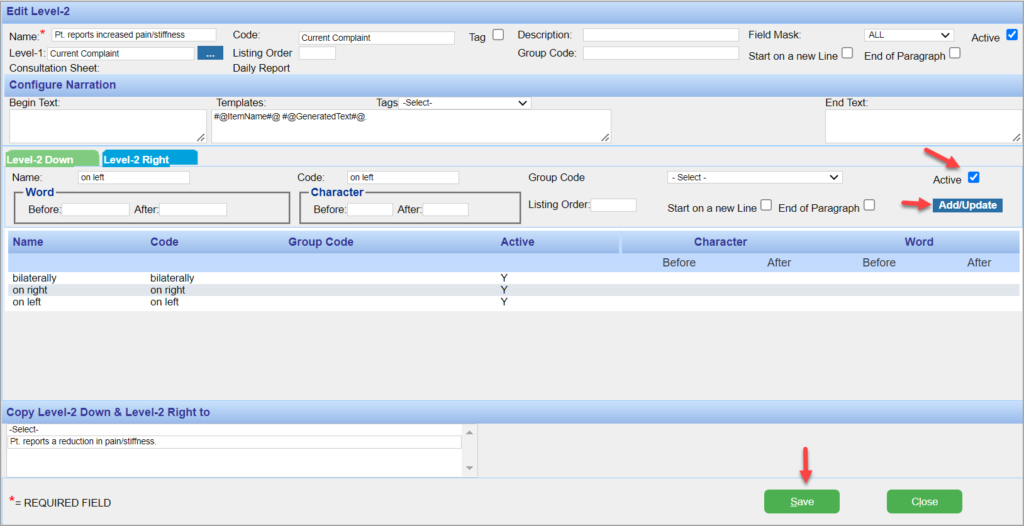Removing a Level-2 Down/Right option
1. From the Charting screen, double-click on the level-2, the Edit Level-2 dialog box will appear.
2. There are two tabs in this dialog box. (The steps to remove Level-2 Down and Level-2 Right are the same.)
3. Click on the required tab.
* Level-2 Down:- Click on this tab to remove options below the Level-2 list.
* Level-2 Right:- Click on this tab to remove options to the right of the Level-2 list.
4. Select the item to be removed from the Down/Right list.
5. Click to clear the Active check box; the Level-2 Down/Right option will be made inactive if this box is unchecked.
6. Click the Add/Update button, the selected option will now be displayed as inactive in the list below.
7. Click the Save button.