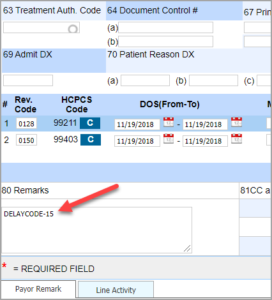1. How to send Delay reason codes in Institutional Claims
Enter the Delay reason code in UB04 screen Box No.: 80 ‘Remarks’ as follows:
DELAYCODE-<CODE>(Note: There is a dash(-) after the text.)
eg: DELAYCODE-15
Valid codes are 1, 2, 3, 4, 5, 6, 7,8, 9, 10, 11, 15
Description for each delay code is available in the URL http://www.reliablehealth.com/P3162.htm
2. How to send Delay reason codes in Professional Claims
Under Claim Notes/Special Instruction Field enter the Delay Code in the below format to add delay codes to professional claims.
DELAYCODE-<code>
e.g.,DELAYCODE-7
The system will map accordingly in the EDI.