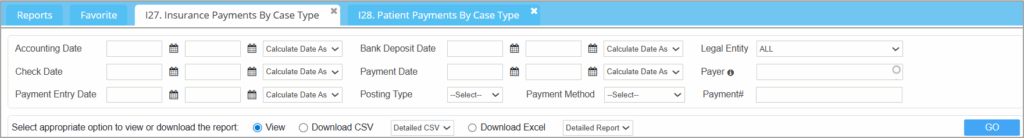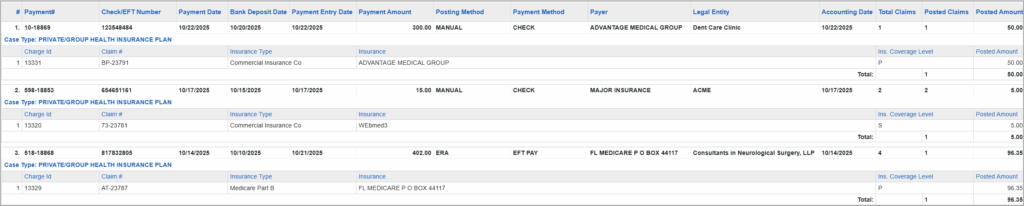Description
The I27 report presents detailed Insurance Posted Amount information grouped by Case Type. It summarizes payment, payer, and claim-level data, including Payment#, Method, Dates, Insurance, and posted amounts, with case-type and overall totals for efficient reconciliation and analysis. All filters are applied at Payment Master level.
Significance
1. The I27 report provides a comprehensive view of insurance payments and postings organized by Case Type. It connects payment-level information with claim-level details, offering clear insight into how insurance funds are applied across various case categories.
2. All I27 report filters are applied at Payment Master level, not encounter line level as in other reports.
Utility
*Enables reconciliation, highlights posting trends, and supports quick validation of amounts and posting types.
*Zero-dollar payments will not be reflected in the report.
Search Filters for the I27 Report
* All filters are applied at Payment Master level.
| Field | Description |
| Accounting Date | Date of accounting for the payment. |
| Check Date | The date specified in the check |
| Payment Entry Date | Date when payment# was generated in the system |
| Bank Deposit Date | For check and EFT payments |
| Payment Date | Payment Date is provided by the user during payment entry |
| Posting Type | Manual/ERA |
| Payment Method | Cash/Check/Credit Card/EFT |
| Legal Entity | To filter the report for a specific legal entity |
| Payer | Insurance company name |
| Payment# | The unique number created for the payment in the system |
Search Screen of I27 Report
Sample Output of I27 Report
Possible Outputs of I27 Report
| Output | Download and View Sample |
| Detailed CSV | |
| Detailed Excel |