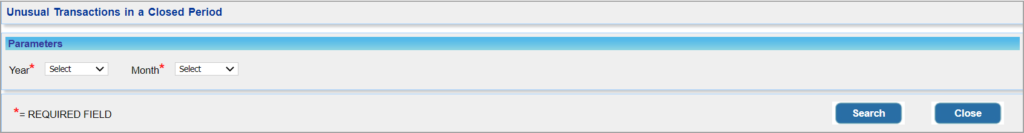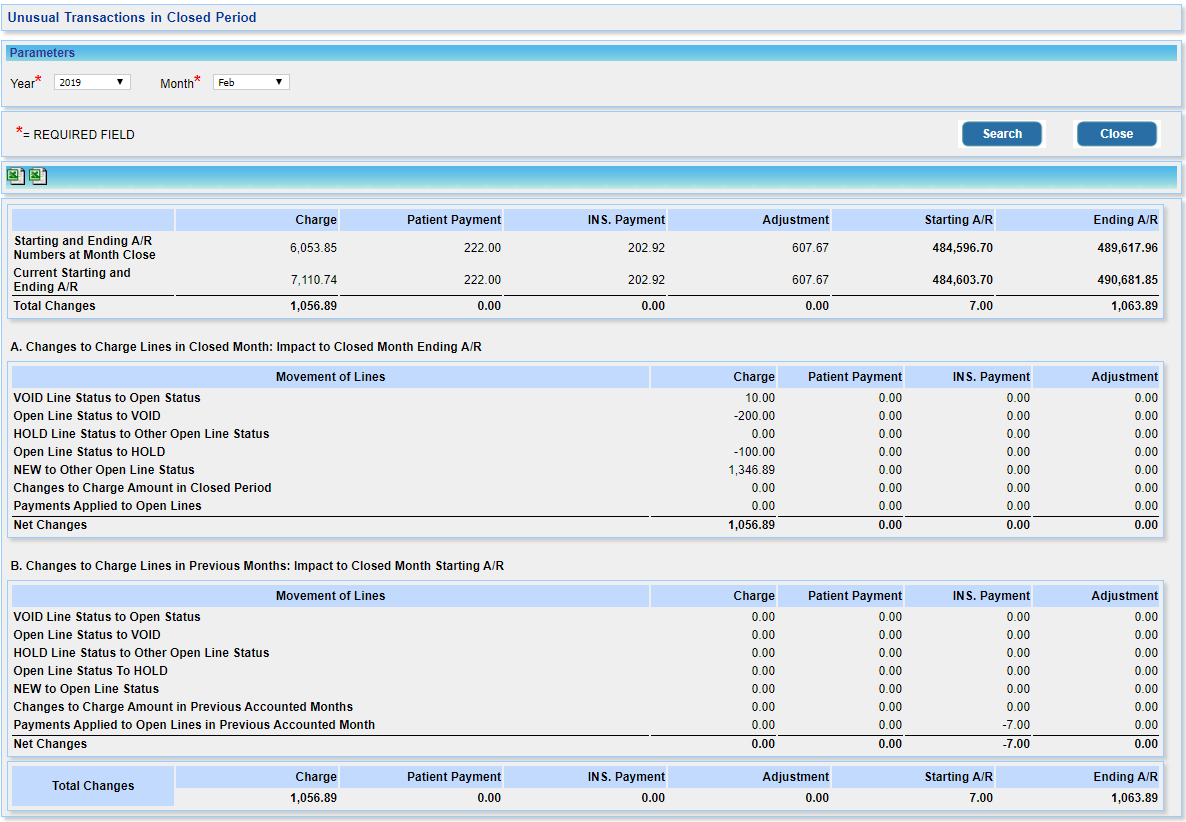Description
In the legacy reporting, as some movements (changes to locked transactions) were permitted in a closed month, this report helped to fetch the details and showed the comparison of A/R and transaction numbers at the close with the current (if there were changes). The unusual transaction report has mainly two parts. a. Section 1 lists the changes to charge lines and payments in the closed month that can impact the ending A/R of the closed month. b. Section 2 lists the changes to charge lines and payments from previous months, which in turn impact the starting A/R of the closed period.
Significance
1. The J31 has two export options, as shown in Image 1. The first one is the normal export to Excel option, which exports the results to an Excel file. The additional Excel button exports the report to a detailed Excel format. This option includes some additional fields in the report, such as – MR #, DOS, procedure code, total charge, remaining, INS payment, and patient payment with subtotals.
Search Filter for J31 Report
| Field | Description |
| Year | Year of the Closed period |
| Month | Closed month |
Search Screen of J31 Report
Sample J31 Report
Possible Outputs of J31 Report
| Output | Download and View Sample |
| Excel | |
| Detailed Excel |