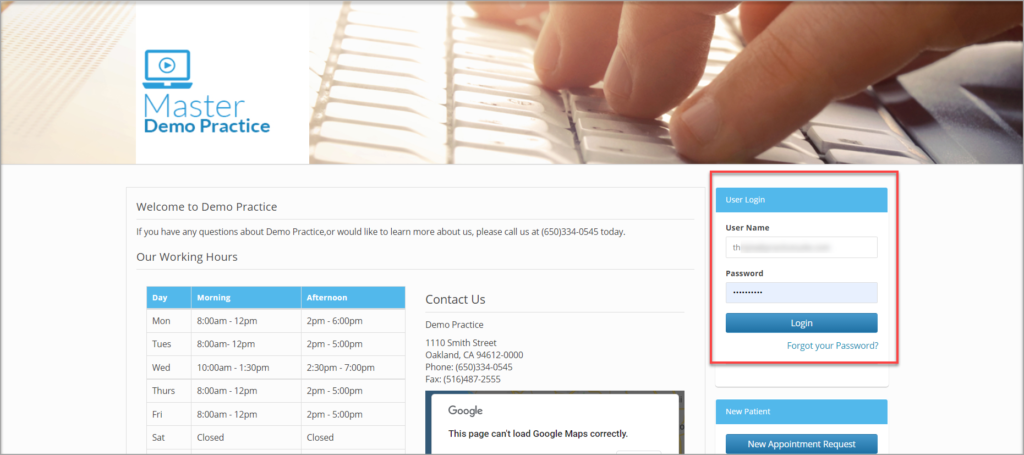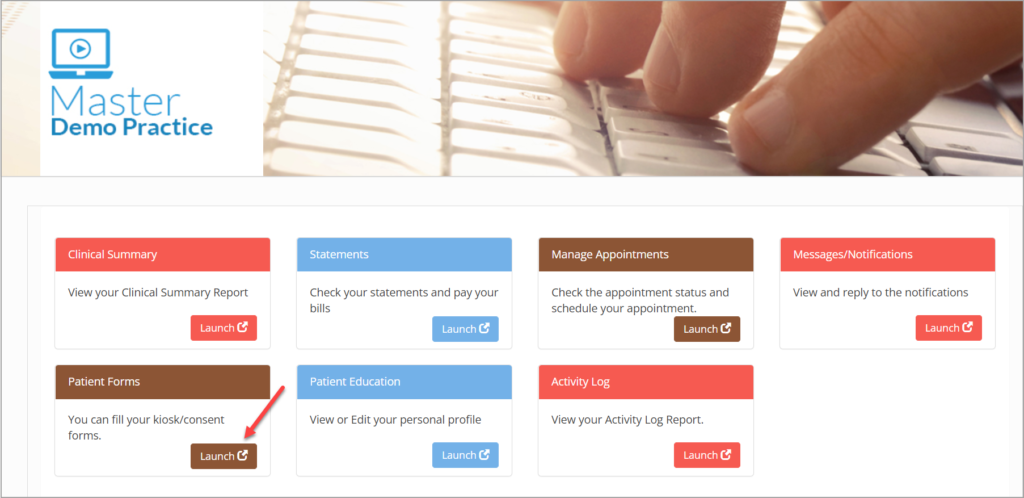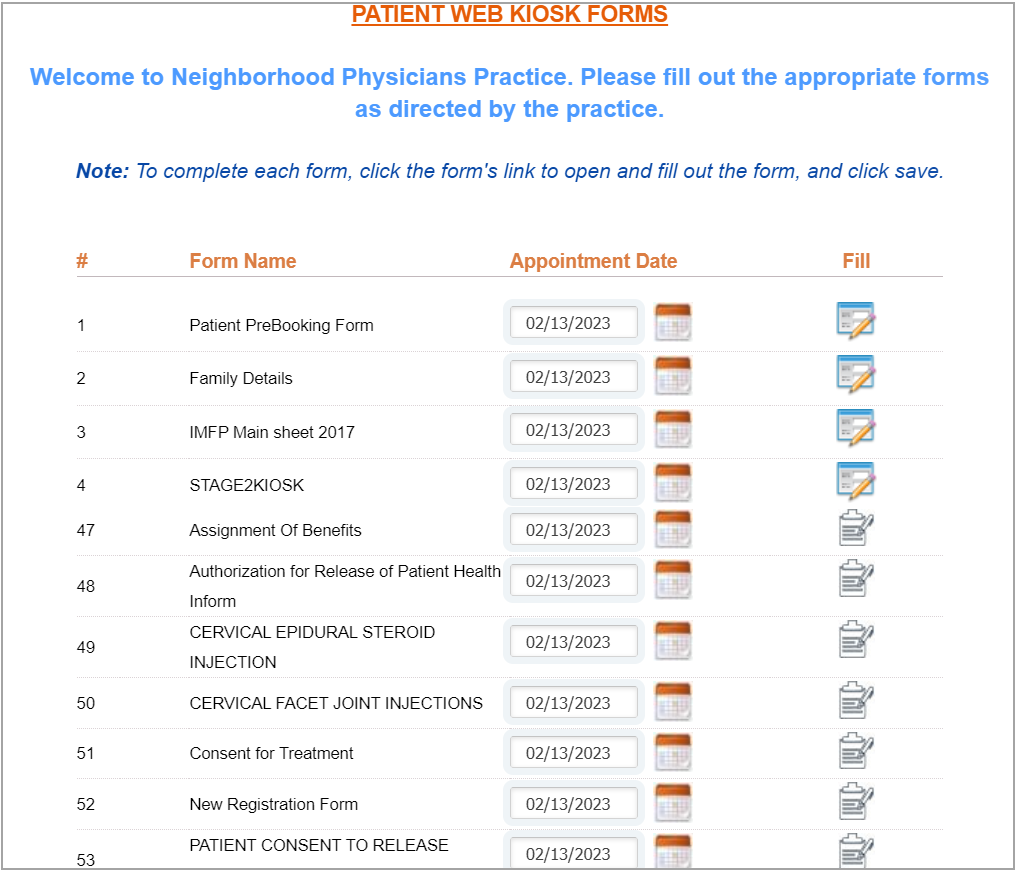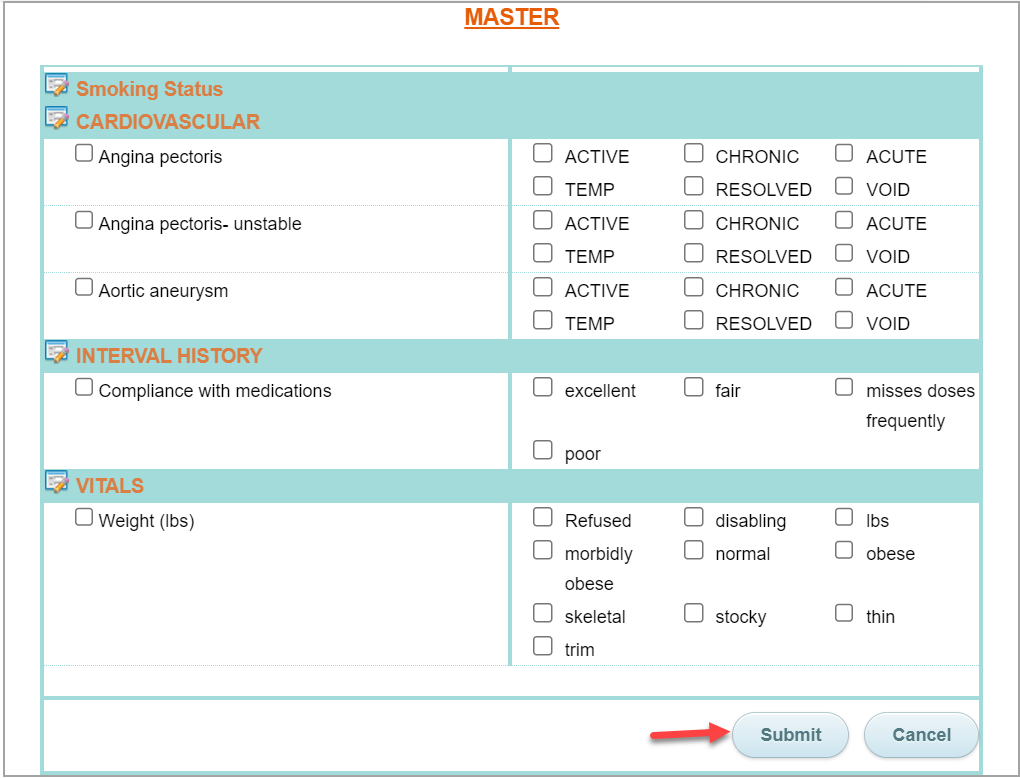KIOSK
Kiosk enables you to complete the pre registration forms prior to your scheduled appointment with the clinicians. Kiosk forms are available at the portal. Follow the below-given steps to fill up kiosk forms from the portal.
1. Login to portal website using your login ID and password.
2. You will be directed to your home page. Click on the Launch button of Patient Forms.
3. A list of webforms is displayed. You can pick a form to fill by clicking the ![]() beside the form. (A cropped-up sample image is shown below.)
beside the form. (A cropped-up sample image is shown below.)
4. The form opens up with checkboxes beside each term for you to tick the relevant ones pertaining to you.
5. Finally click on Submit to save your changes. This completes the filling of the form. A tick mark appears before the filled up form.