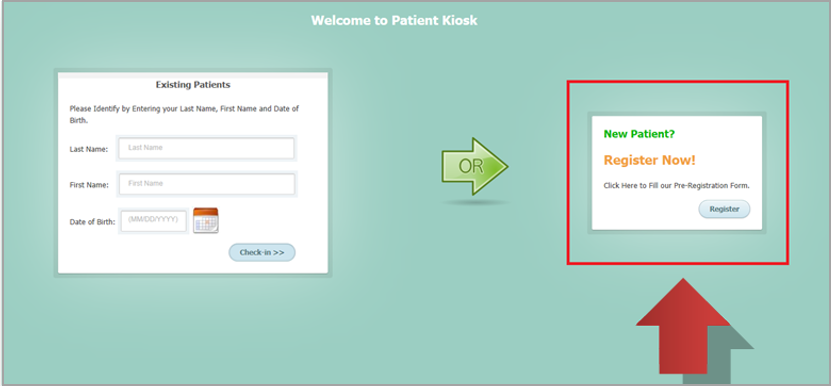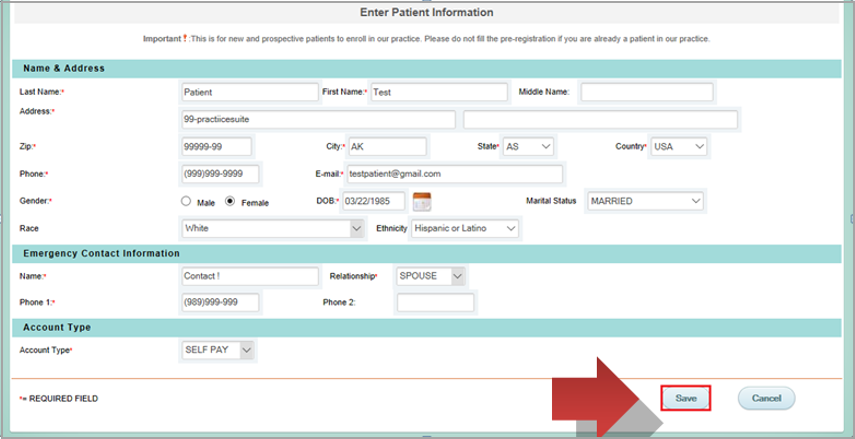KIOSK
The kiosk enables patients or the front office desk to complete the pre-registration form before appointment time with the clinicians.
1. Click on Register, highlighted in the image above.
2. Enter the patient demographics marked in ‘*’ and click on the ‘Save’ option icon to complete the preregistration(Kiosk) form.
Appointments
Appointments cannot be made at the kiosk. For appointments, patients will have to contact the front office desk at the clinic.
a. Once the patient demographics are saved in PracticeSuite, patient portal access can be granted to patients for an online scheduled appointment.
b. Patients can also visit the provider’s website to schedule an appointment if the portal address is integrated into the clinic’s official website.