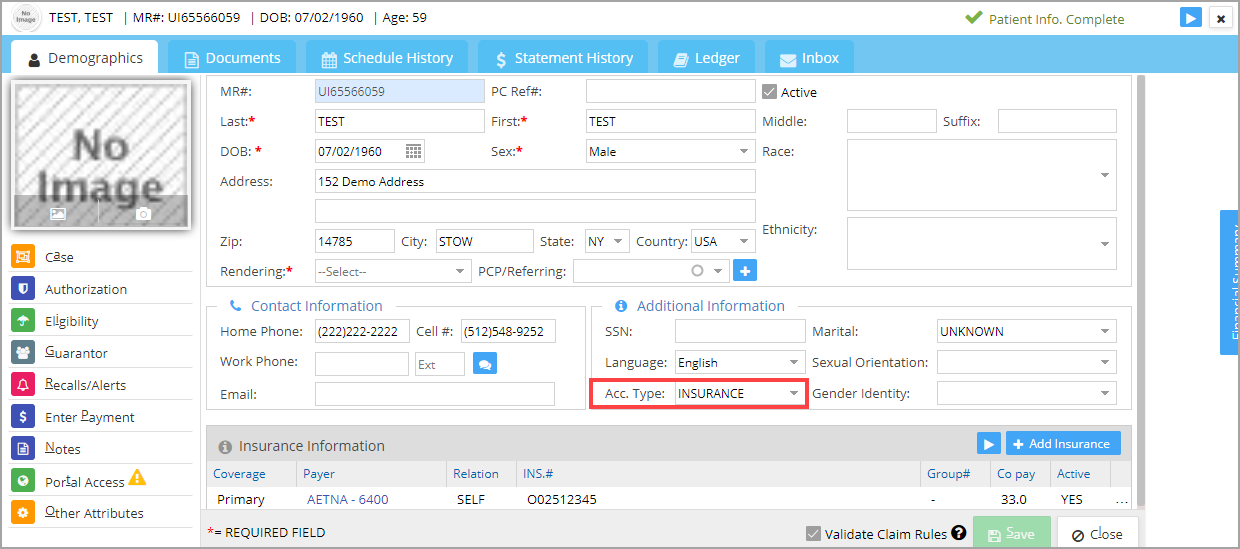Patient account type can be set up from the Patient Demographics page. The following lines explain how to set up the account type for a patient.
1. Select Patient from the main menu; the patient Search screen opens up.
2. Enter appropriate search parameters, and from the listed patients, click on the required patient. The Patient Demographics page opens up, as shown in Image1.
3. By default, Acc. Type is set to INSURANCE (see Image 1). To change Acc. Type, select the appropriate value from the Acc. Type drop-down. On clicking Save, the selected Acc. Type gets configured for the patient.