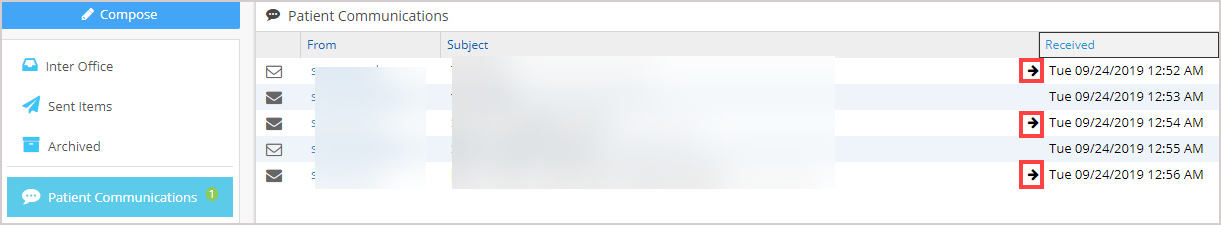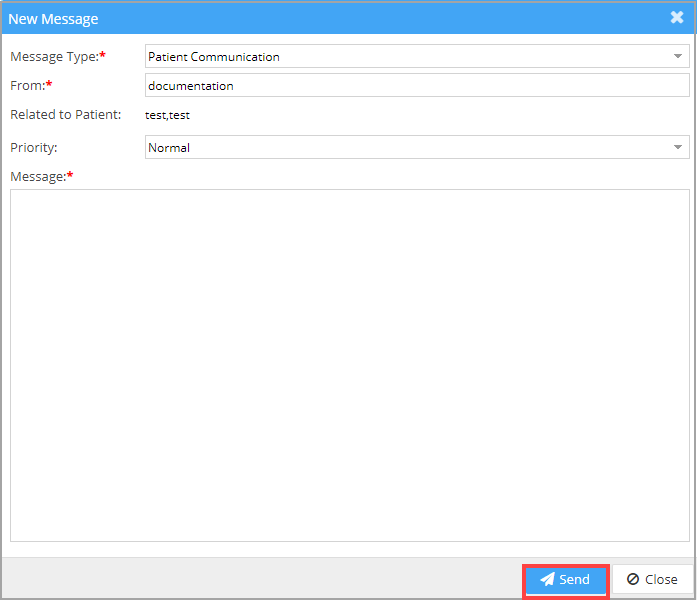Description
The patient communication message section is mainly used for sending communication messages between the practice and the patient. Image 1 is a sample screenshot of the Patient Communication Inbox. The inbox also holds sent items. The ![]() mark (highlighted in Image 4) indicates that it is a sent message.
mark (highlighted in Image 4) indicates that it is a sent message.
To compose a patient communication, click on ![]() and click
and click ![]() . Image 2 opens up. Set the priority, type in the message, and click on “Send”.
. Image 2 opens up. Set the priority, type in the message, and click on “Send”.