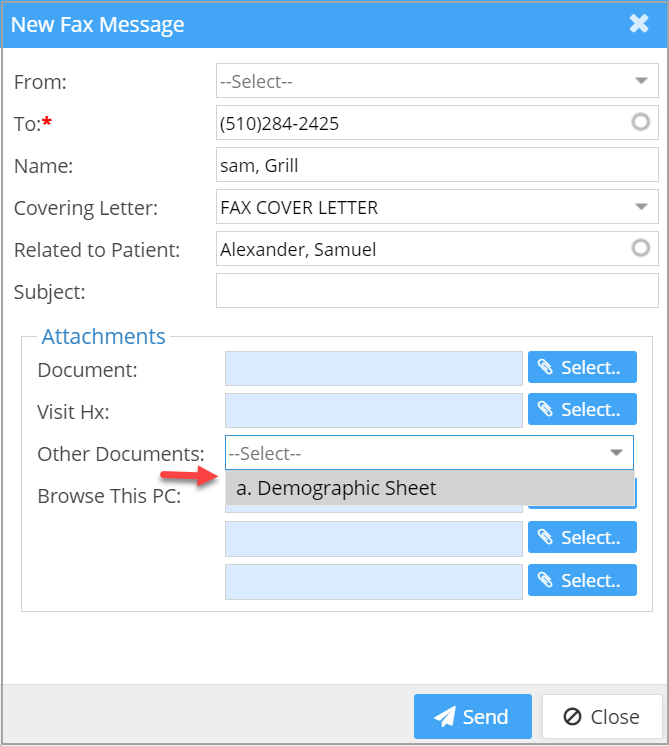1. Is it possible to have multiple fax numbers for an account?
Sure. To configure extra fax numbers in addition to the primary efax number, get in touch with our implementation team.
2. What is the group code for fax covering letters?
Set the group code for the letter as FAX_COVER_LETTER so that it becomes available in the Covering Letter drop-down on the eFax screen.
3. Can we assign efax-related tasks to another user?
Yes, we can. Open the eFax message and click on the ‘Assign to’ button ![]() . Select the user from the list and click save. The assignee can view the task on his ‘To Do’ screen and in the ‘My Faxes’ folder.
. Select the user from the list and click save. The assignee can view the task on his ‘To Do’ screen and in the ‘My Faxes’ folder.
4. How many patient documents can be uploaded via efax?
A maximum of 3
5. Can we upload the patient demographic sheet for faxing?
Yes. You can directly upload a patient’s demographic sheet. When composing a new fax, after selecting the patient, select the option “a. Demographics Sheet” from the “Other Documents” dropdown, as shown in the image below.
6. Can we access the eFax screen from Collection Manager and Claims Workbench?
Yes, you can. To learn more, click here.