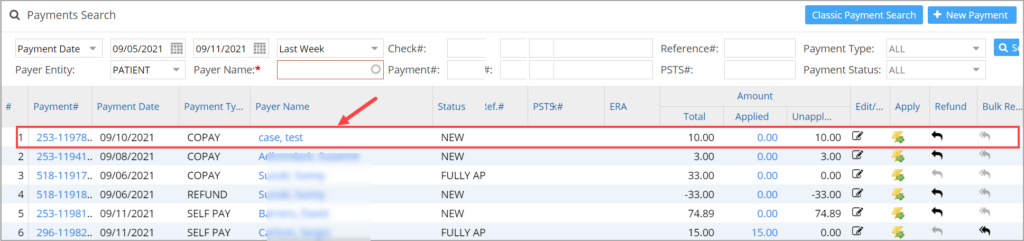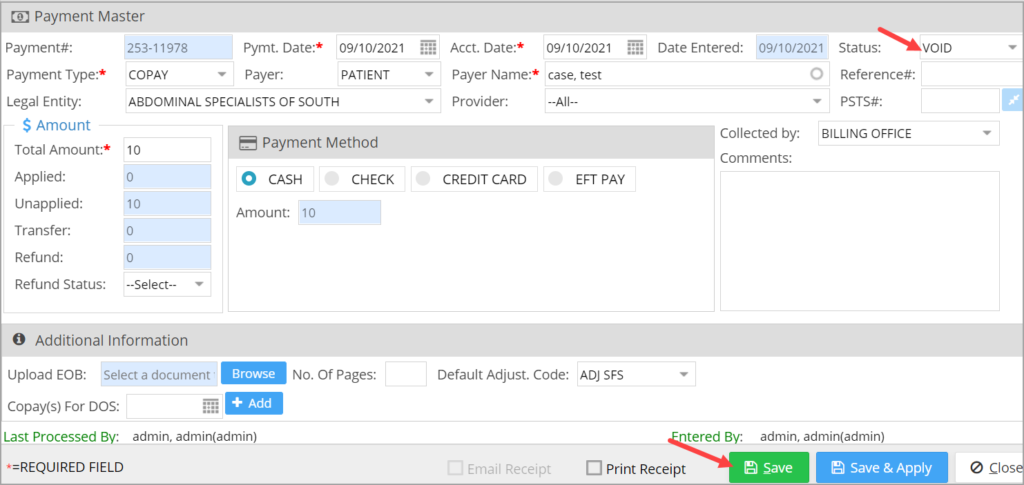In order to void a payment entry, follow the below steps.
1. From the Payment Search screen, use appropriate search parameters to search for the payment.
2. Click on the payment to be deleted. This takes us to Payment Entry/Edit screen. From the status drop-down, select VOID and then save the payment; the payment will be logically deleted from the system.