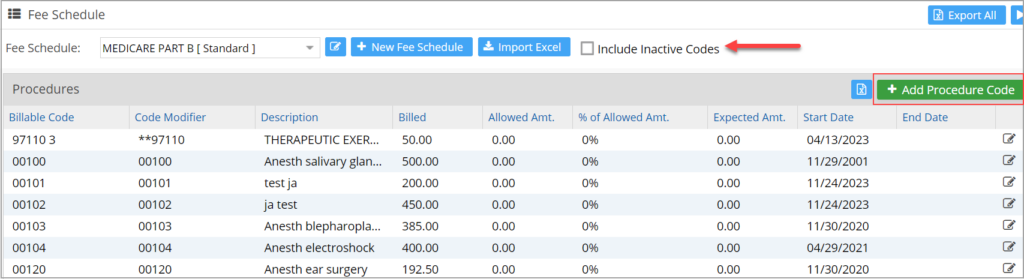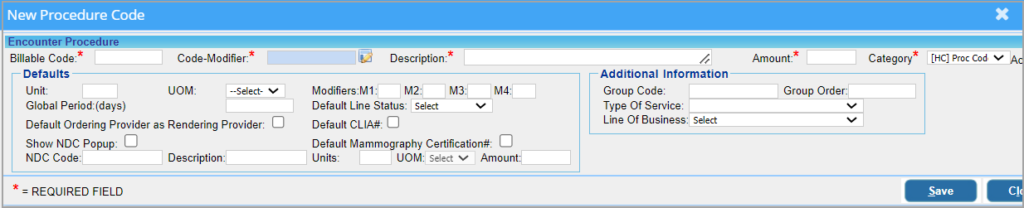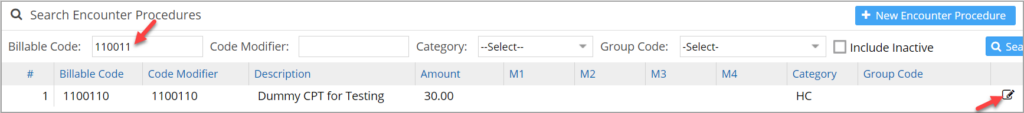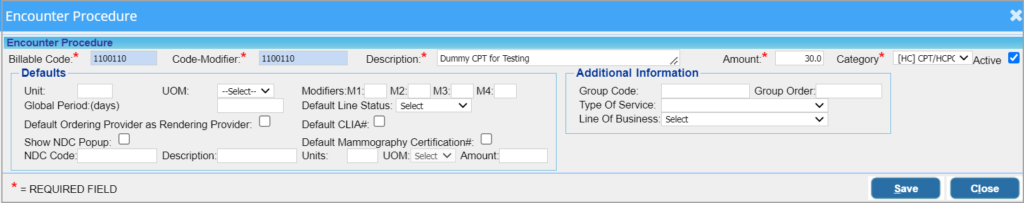1. How can I add a procedure code?
A new procedure code can be added only to the standard fee schedule. To open the Fee Schedule, go to the Setup menu and choose Fee Schedule.
Click on the ![]() button (highlighted in Image 1).
button (highlighted in Image 1).
Fill in all the mandatory fields to create a new procedure code-
- Billable Code (A procedure code or A HCPCS code)
- Billable Code Description
- Billable Amount
- Category (Category of the Billable code, which may either be a procedure code or an HCPCS)
Click on the Save button to save the procedure code to the Standard Fee Schedule.
2. How can I edit a procedure code?
Go to Setup from the main menu and choose Procedures.
Type in at least the first character of the procedure code in the Billable Code field and click on Search. From the list that appears, identify the procedure code to be edited and click on the ![]() icon.
icon.
Encounter Procedure screen appears as a pop-up.
Do the required edits and click Save.
3. How Can I Change the Price of a Procedure Code?
Go to the Encounter Procedure Screen as explained in the previous FAQ. Update the amount field with the new value and click Save.
4. How do I attach an NDC code to a procedure?
Go to the Encounter Procedure Screen as explained in FAQ 2. Update the NDC Code field with the new value and click Save.
5. How do I default a line status for a procedure?
Go to the Encounter Procedure Screen as explained in FAQ 2. From the Default Line Status drop-down, select the required status and click on Save.