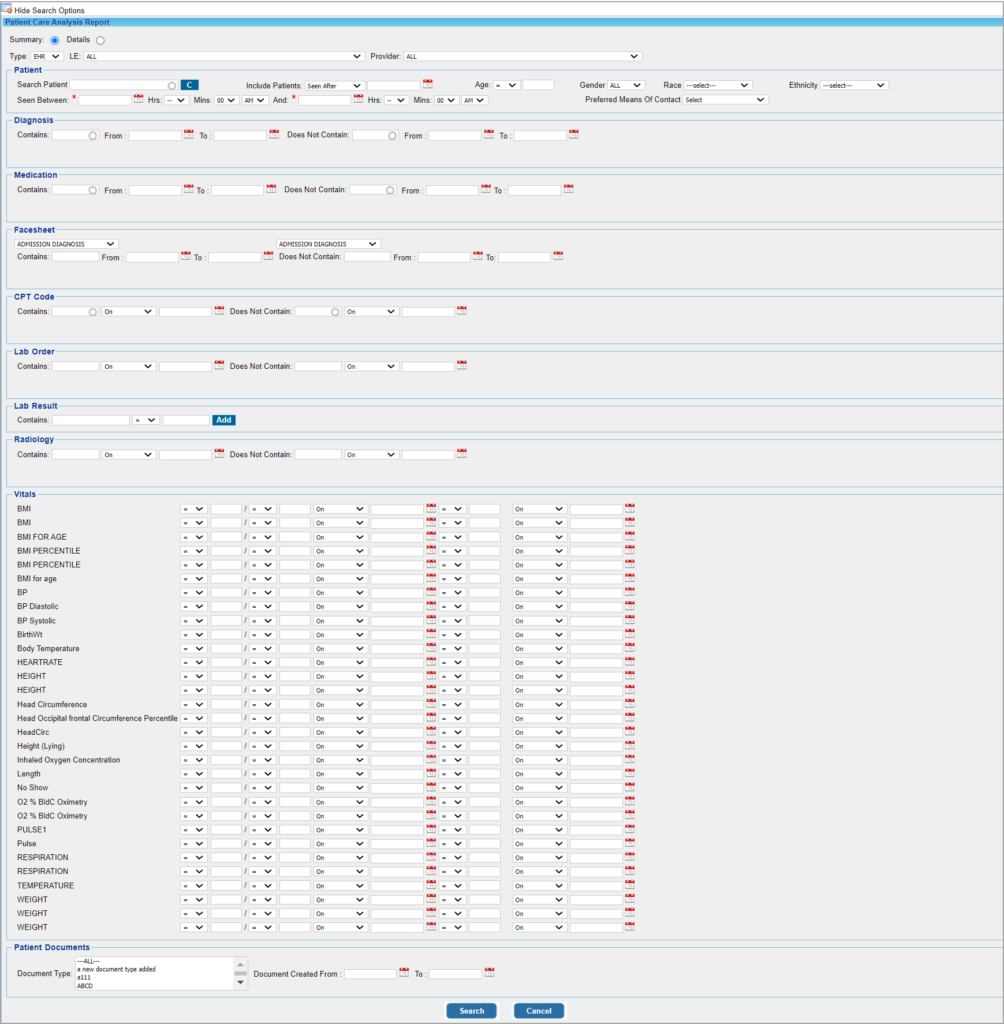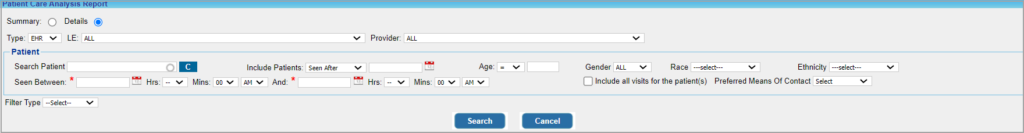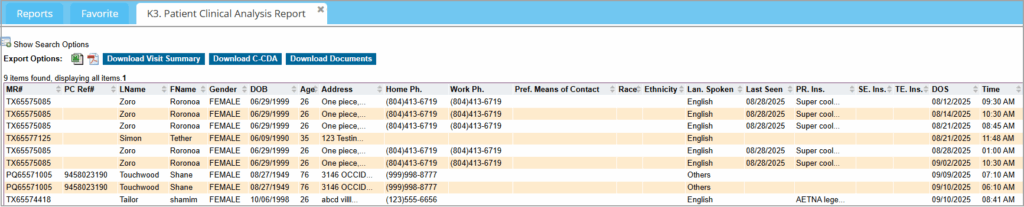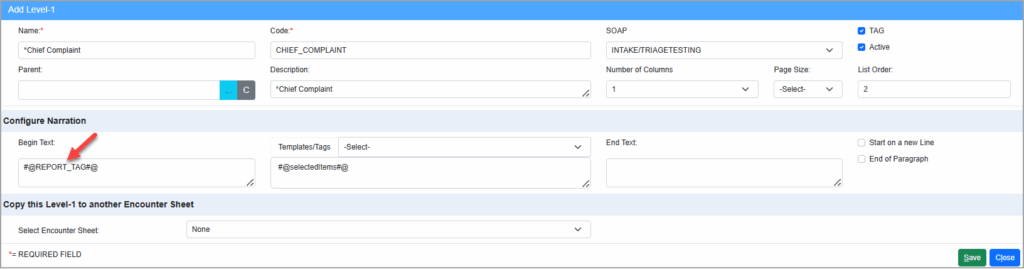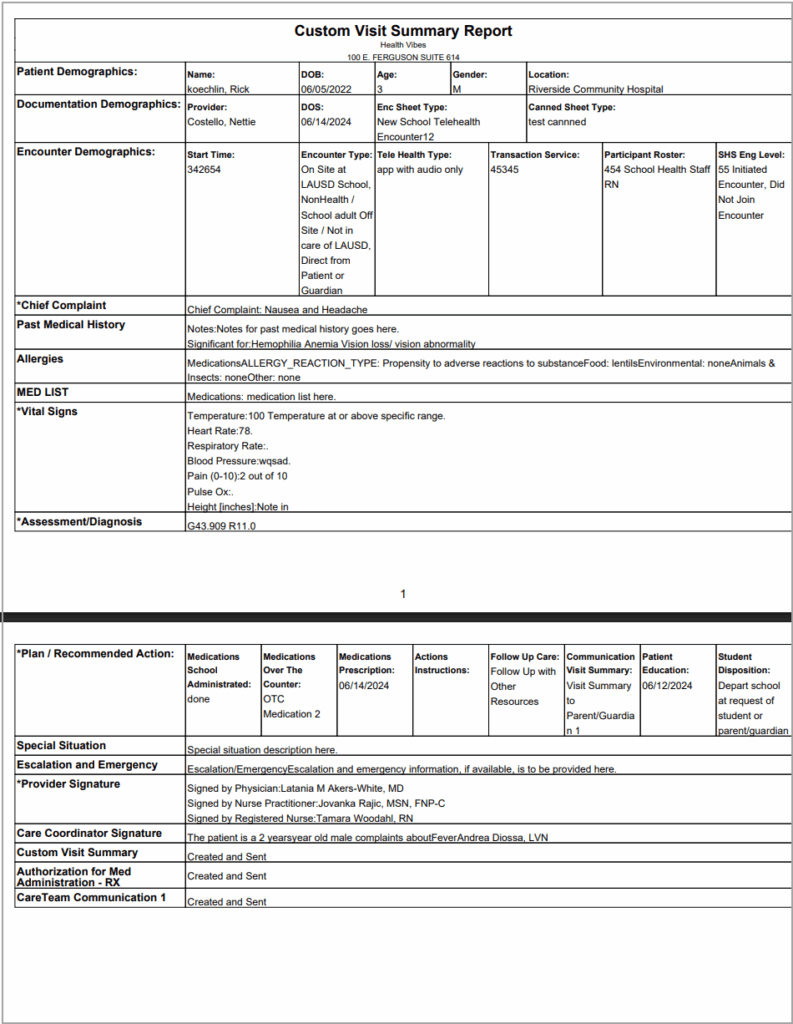Description
The K3 report categorizes and displays patients according to their health parameter values.
Significance
1. K3. Patient Clinical Analysis Report has been updated to comply with 170.315(b)(10) Electronic Health Information Export (Cures) criteria. To view the publicly accessible hyperlink of the export’s format, click here.
2. The K3 report includes a custom visit summary report. A ![]() icon is available to generate it. The report is organized with separate pages for each patient and encounter.
icon is available to generate it. The report is organized with separate pages for each patient and encounter.
3. To export patient-specific C-CDAs and documents, a patient smart search option has been included in the K3 Report.
4. To selectively download patient documents, the K3 report has a Patient Document section with search fields for document type and document creation date. Users can select multiple documents at once by pressing Ctrl.
5. Patient EHI (both single patient and patient population) are exported in a zip folder in CCDA format. Patient Documents will be exported in their original format in a separate zip folder.
Search Filters for the K3 Report
The search parameter List of K3 report enables users to search patients by their body vitals like BMI, BP, Body temperature, heart rate, height, weight, etc. It can also be used to search for patients depending on their face sheet parameters, lab orders, lab results, radiology, diagnoses, etc.
Single patient search and patient population search are possible with the K3 report. Single patients can be searched using the patient Smart Search field.
Search Screen of K3 Report
Summary Screen
Details Screen
Sample K3 Result
Export Options Provided for K3 Report
Custom Visit Summary Report Setup
To populate a patient’s chart information in the custom visit summary report, the required level1 should have the tag #@REPORT_TAG#@ in the Begin Text field.
A Sample Custom Visit Summary Report