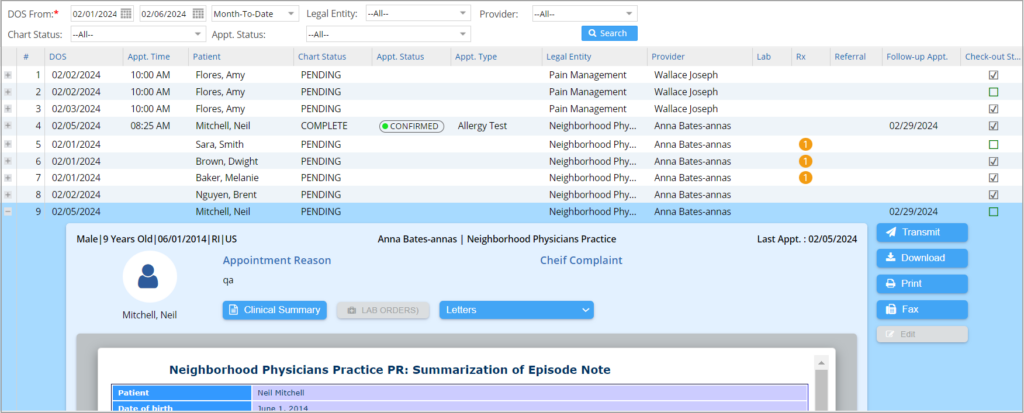Check-out Desk
A new check-out module that provides a 360-degree view of the patient’s appointments, clinical summaries, orders, and other relevant information has been introduced in the EHR for a convenient patient check-out process. This module can be accessed from EHR Advanced> Checkout Desk. The listing screen on the check-out page will have fields as shown in Image 1.1.11.
* A tick mark √ on the check-out status column indicates that the check-out was completed.
* The plus sign on the left side of the listing, when clicked, will open the patient and appointment details along with the clinical summary, lab orders, and letters (Image 1.1.11). Clicking on the item pulls up the details. Users can also transmit, download, print, or fax using the options provided on the right-hand side of the screen.
Check-out Desk Screen