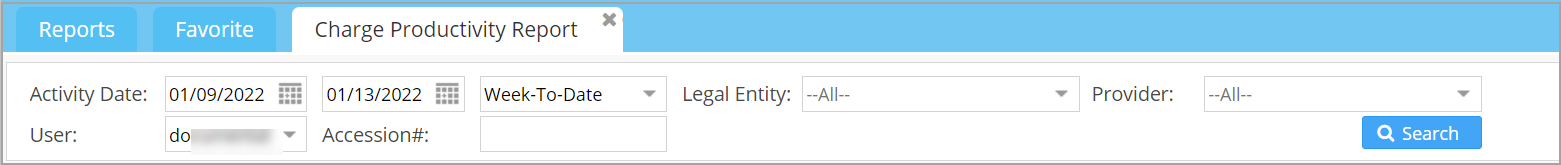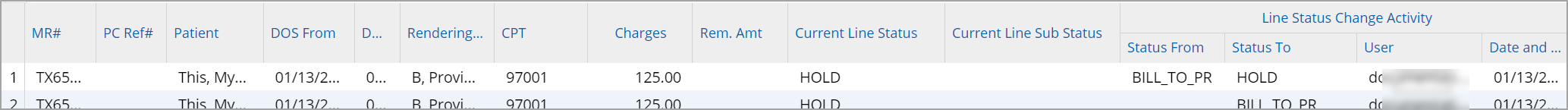Description
The report captures user productivity by tracking the line activities and changes made by the user to new and existing charges.
Significance
This report is used to track line status changes of the charges.
Utility
1. Provide a user name as the search parameter along with the activity date to track the user’s activities related to charges in the specific date range.
2. Provide the Accession# to track line status change activities of a patient.
Search Filters for the I26 Report
| Field | Description |
| Activity Date | Time frame within which the activities related to charges are to be monitored |
| Legal Entity | To filter the report for a specific legal entity |
| Provider | To filter the report for a specific provider |
| User | To view activities done by a specific user |
| Accession# | To filter results for a specific patient |
Search Screen of I26 Report
Sample Output of I26 Report
Possible Outputs of I26 Report