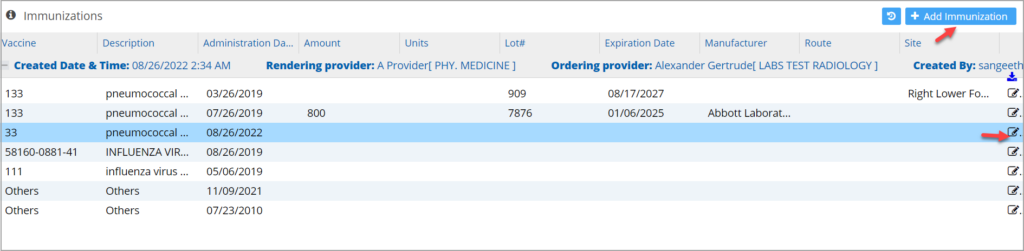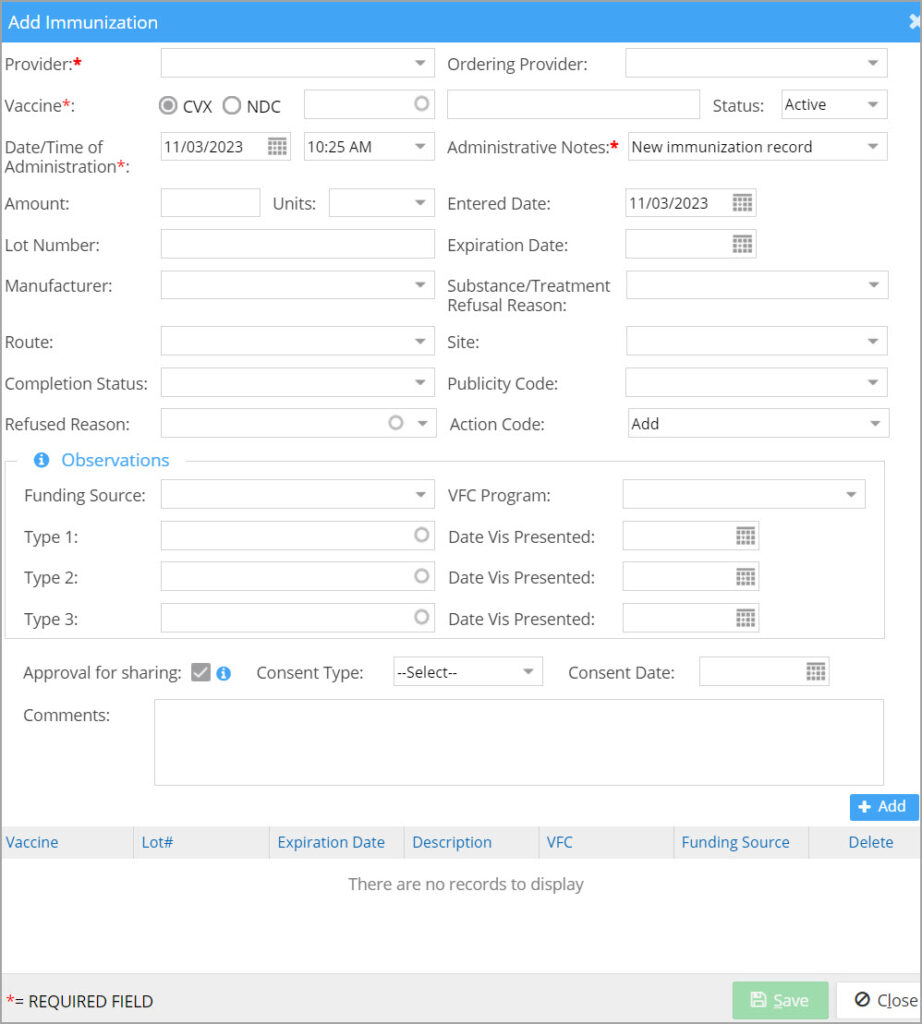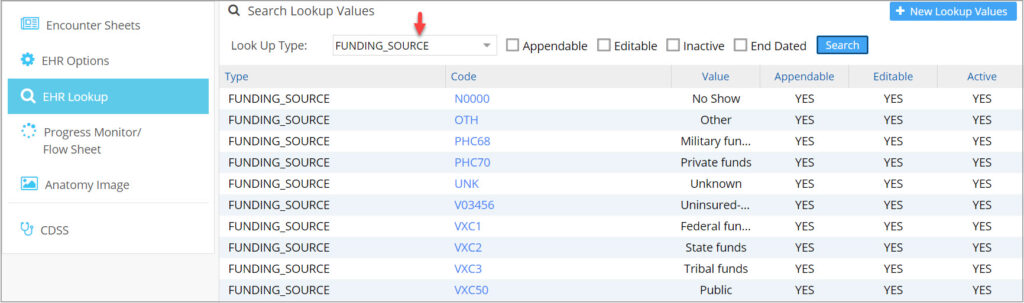Immunization Screen
This can be accessed from the Specialty Tab in the charting screen of a patient. Click on ‘Immunization’ under the specialty tab to view all immunization records of the patient. Click on ‘Add Immunization’ on the top right part of the screen to add a new immunization record.
Add Immunization Screen
Note: If this screen is opened from within a chart, the chart provider will populate in the Provider and Ordering provider fields in the screen.
Note: If multiple vaccines are to be administered in a single visit, click on ![]() after entering the details of each record. Finally, click on Save when all vaccines are entered.
after entering the details of each record. Finally, click on Save when all vaccines are entered.
Patient Consent Info:
The patient’s consent for the healthcare provider to share their personal and medical data with government programs or organizations can be captured on the immunization screen. Three fields are added to this screen to display consent-related information along with a help icon. They are given below.
Approval for Sharing: This is a check box indicating the patient’s consent.
Consent Type: Immtrac CHILD, ImmTracAdult, Disaster Content (required only for Texas Registry)
Consent Date: Date of consent
Administrative Notes:
1. If the Administrative Notes field is ‘New immunization record’ then the following fields are mandatory.
a. Ordering provider
b. VFC program
c. Lot Number
d. Expiration Date
e. Consent Date
Funding Source:
Values in the ‘Funding Source’ drop-down are populated from the EHR Lookup. To access the lookup, go to EHR Admin->EHR Lookup, select ‘Funding Source’ from the lookup type, and click on ‘Search’. To add a new lookup value, click on ![]() on the top right part of the screen.
on the top right part of the screen.
Action Code:
Records submitted to the immunization registry can subsequently be either updated or deleted by sending an action code in the message. For this, the immunization screen has a new field named “Action Code” and users will need to specify the type of action in the field when submitting the immunization record.
‘Action code’ is used to indicate the status or action for that immunization. It specifies the action that is being taken concerning the medication or substance being administered. It indicates whether the administration is an addition, an update, or a deletion.
| Action Code Value | Description |
| Add | Indicates that a new medication or substance is being administered. |
| Update | Indicates that an existing administration record is being updated. |
| Delete | Indicates that a previously recorded administration is being deleted. |
After updating the action code, the user has to resubmit the file, and then this will update the information in the registry.
Comments
Here, the user can enter any comments related to immunization.