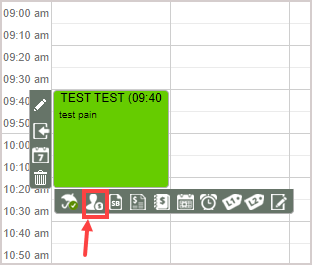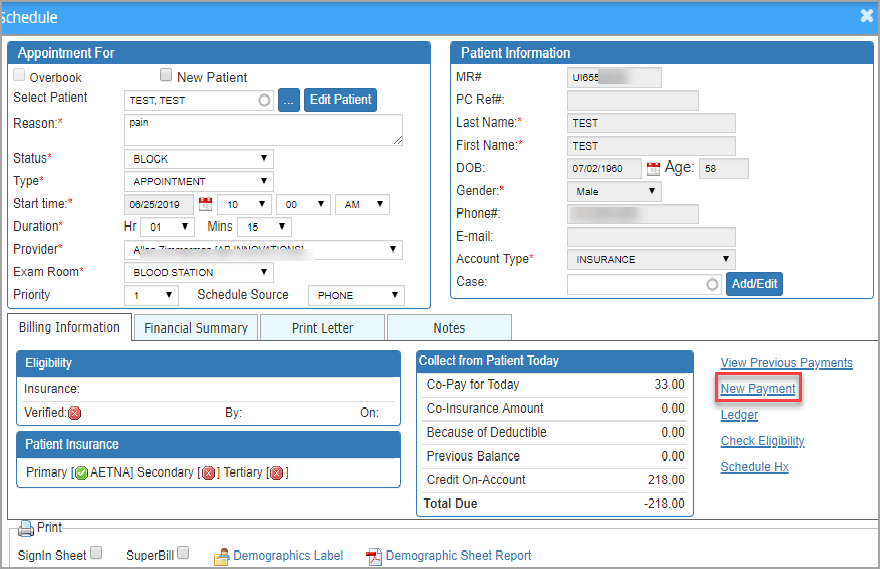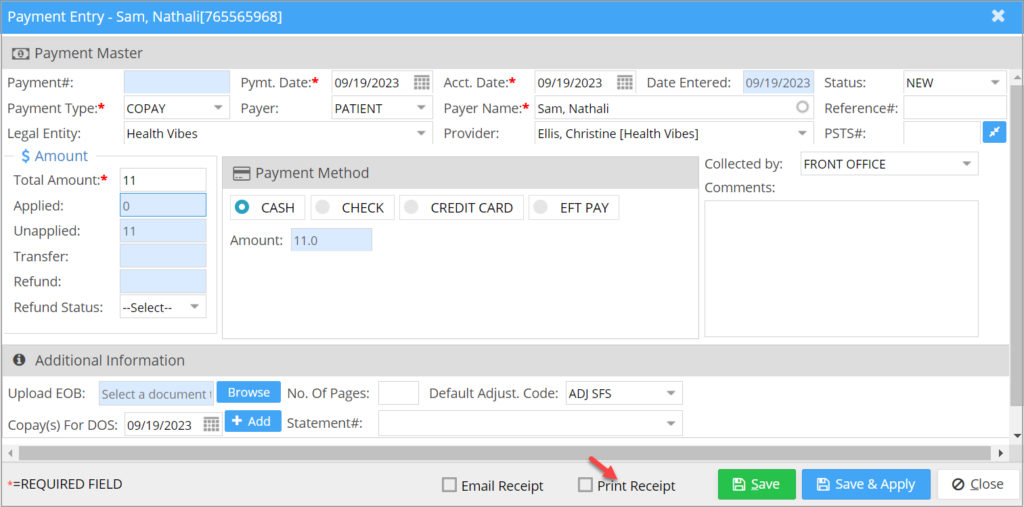Patient payments can be collected from the scheduler screen. Links provided in the scheduler help in collecting a payment from a patient upfront either by cash, check, credit card, or through EFT Pay.
There are two ways to process a payment from scheduler.
Method-1
A.1. Click on the scheduled appointment time slot. From the menu that appears, select the ![]() icon (highlighted in Image 1) to open the Payment Master (see Image 4).
icon (highlighted in Image 1) to open the Payment Master (see Image 4).
Method-2
B.1. Click on the patient name in the time slot to open the Scheduler Information screen.
B.2.When the schedule page opens up, invoke the New Payment link(highlighted in Image 2) to open the Payment Master screen(see Image 3).
C. Once the Payment Entry page opens up, select Payment Type (Default: COPAY) and Payment Method. Provide other necessary info and save the payment. To know more on how to do payment entry, click here.
How to Print payment Receipt
When the payment Master opens up, check the box ‘Print Receipt’ and then save the payment to print the receipt.