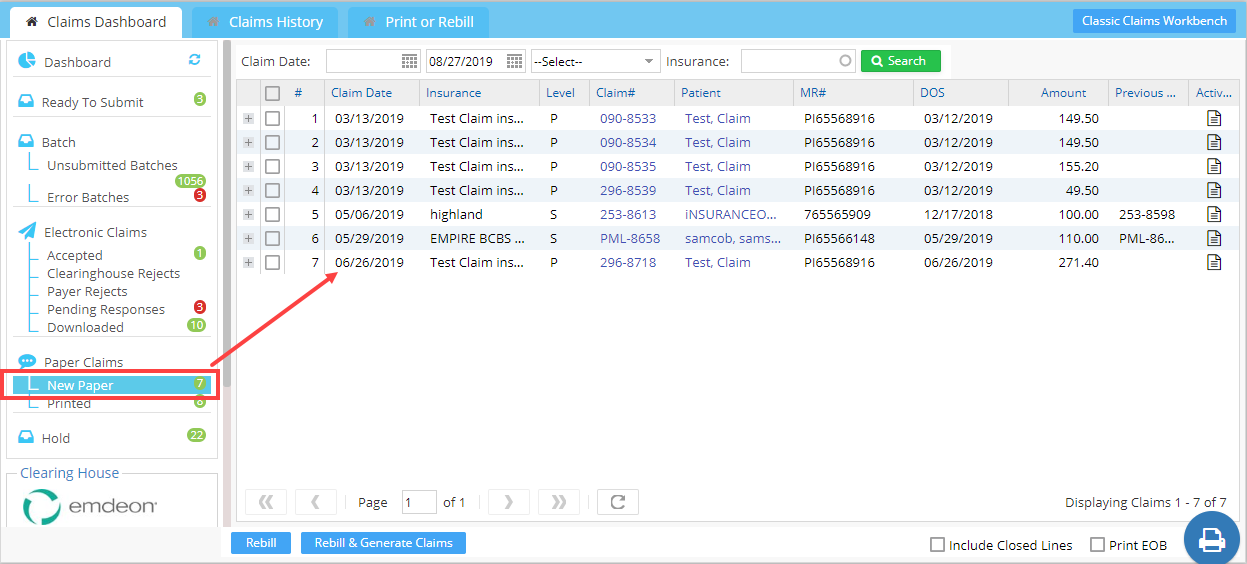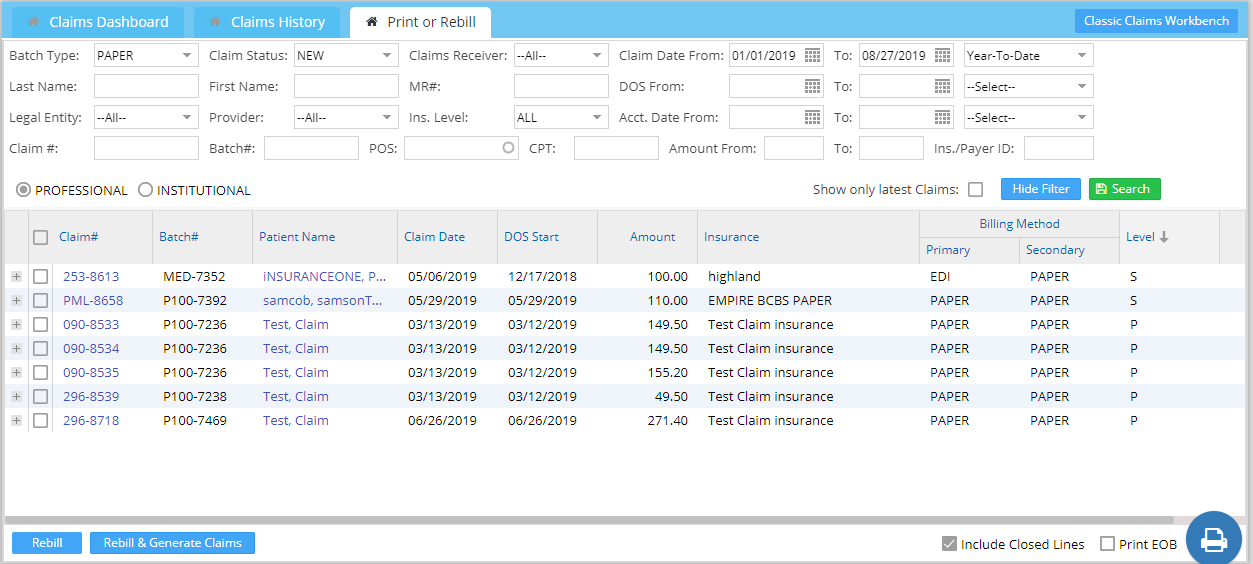New paper claims are the paper claims for which claim numbers are generated and are ready to be submitted but not yet sent to the payer. Once printed, they are assumed to be sent. Hence paper claims in the system are either in ‘New’ or in ‘Printed’ state. To view all the ‘new paper’ claims, follow the below-given steps.
1. Select Charges from the main menu and then click on Submit Claims.
2. New Paper claims will be listed under Paper-NEW Claims in the Claims Dashboard tab. See Image 1.
3. Alternately, you can go to the Print/ Re-Bill tab to view New Paper claims. Select the Batch Type as PAPER, Claim Status as NEW. Click on Claim Date From and To dates. You can also search for claims using other search options like DOS or Accounting Date. If you wish to view claims for a particular patient, enter the Patient Name. Click on Search to view claims with the selected parameters. A sample result is shown in Image 2.