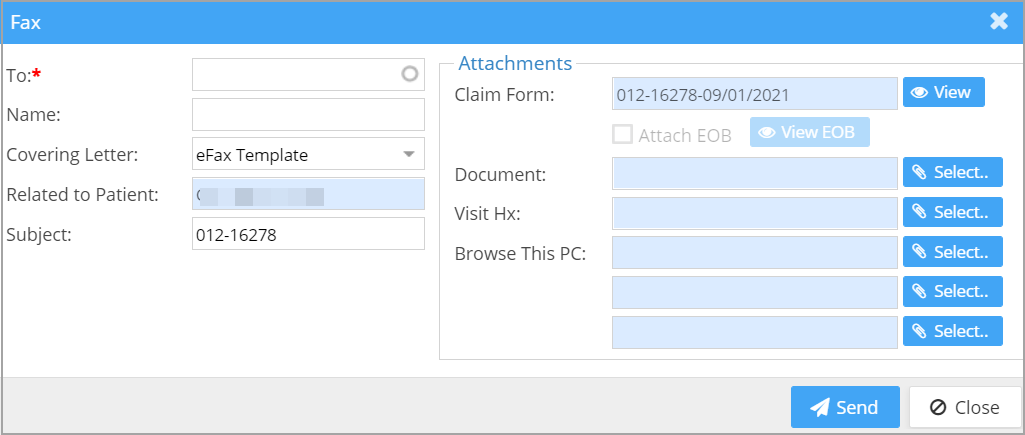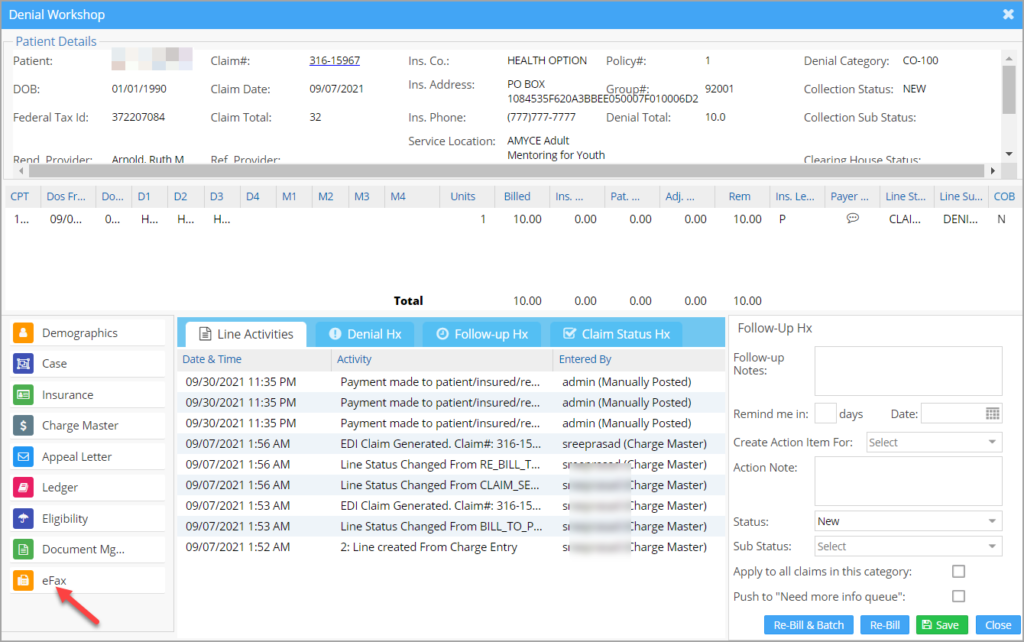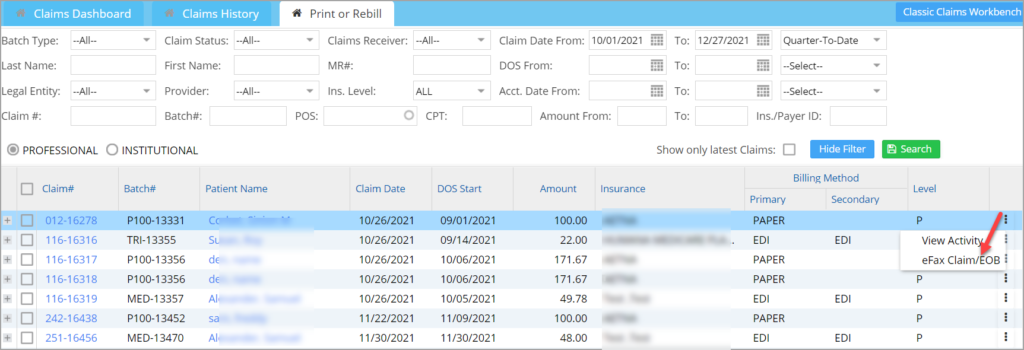eFax Compose Screen Of Collection Manager & Claims Workbench
As in the main eFax window, visit notes, one document from document manager section, and local files and documents can be attached. Additionally, the Collection Manager and Claims Workbench can also send claim forms and remits/EOBs (see Image A):
Claim Form: Users can browse and select a claim by clicking on the View button. This step uploads the claim form to the fax message. The claim# and date of service of the selected claim are displayed in the field.
EOB: If there is an ERA/EoB posted for the date of service in the system, users can browse and select the remit by checking the option Attach EoB. Clicking on the View EOB will open the attached EoB. Please note that the Attach EoB option will be grayed out if there are no ERAs or EoBs available in the system for the date of service.
Related to Patient – Once the remit is selected, this field will automatically populate the patient’s info in the field. This is a non-editable field.
Subject – The subject field is auto-populated with the claim #, and this is an editable field. Users can modify the subject as needed.
How to Access eFax From Collection Manager
How to Access eFax From Claims Workbench