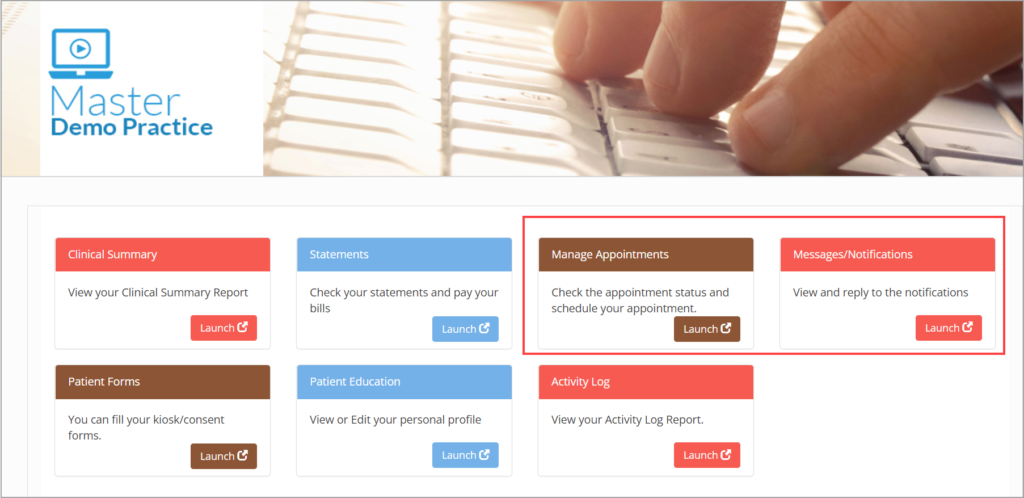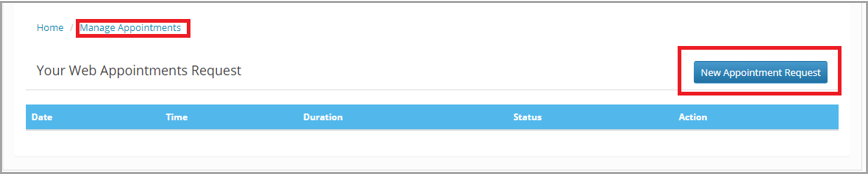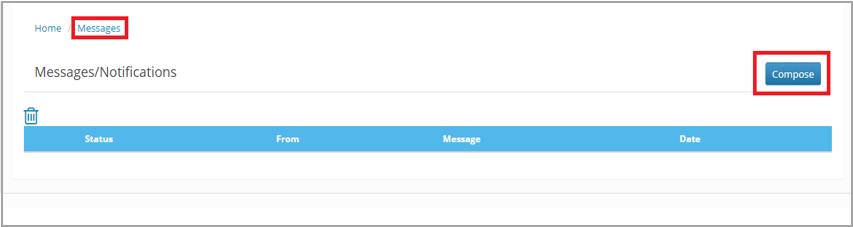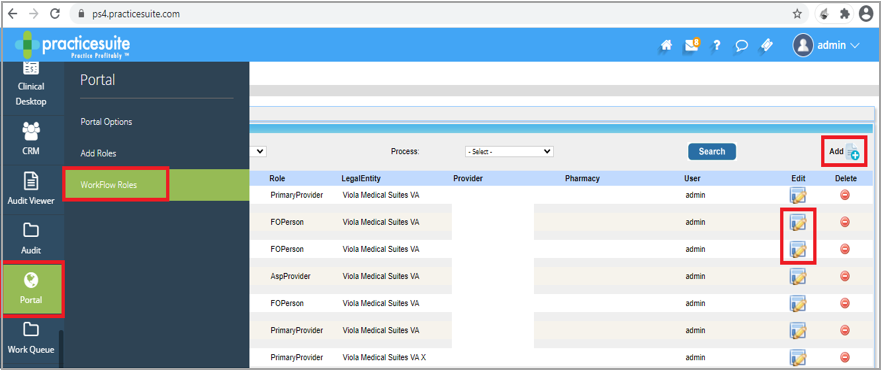Patients can send messages and/or appointment requests from the below-highlighted sections of the patient portal.
The below images show the web appointment request and message compose screens of the patient portal.
2. The message sent from the portal will reflect on the PracticeSuite envelope icon ![]() on top right side of the home screen (highlighted in the image below). The notification number increases only for those users to whom Workflow Role is assigned.
on top right side of the home screen (highlighted in the image below). The notification number increases only for those users to whom Workflow Role is assigned.
3. To assign workflow roles, click Portal> Workflow Roles.
Here, we can edit the assigned user or add a new user to receive notifications.
Note: Only 3 users can be configured to the maximum.