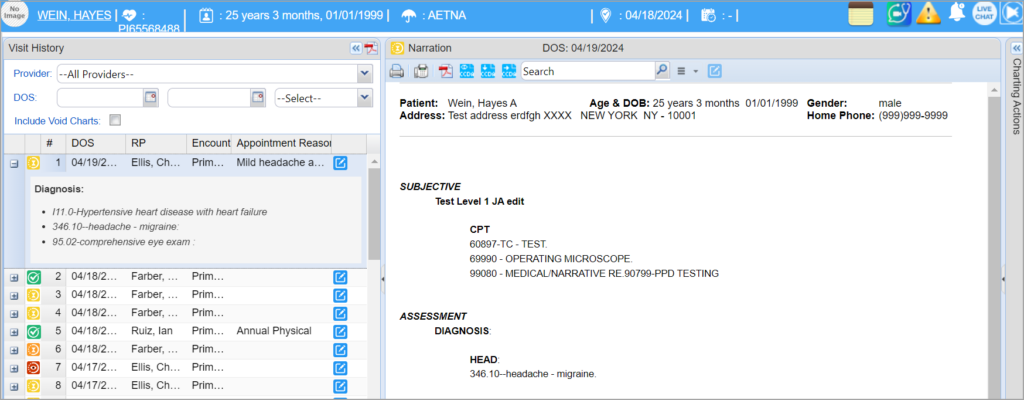Description
The visit Hx tab on the charting tool lists every chart created for the patient. Charts in all statuses are listed in the order of DOS.
Key Features
1. The Visit History helps the user get an overview of a patient’s charts in pending, completed, for-review, and ready-for-exam statuses.
2. Clicking on a chart will display the narration on the right pane.
3. The Visit Hx displays DOS, rendering provider, encounter sheet name, and appointment reason for the charts.
4. An expandable is available to show the diagnoses for the encounter.
5. Search filters are provided for DOS and rendering providers. The rendering provider filter is a multi-select one.