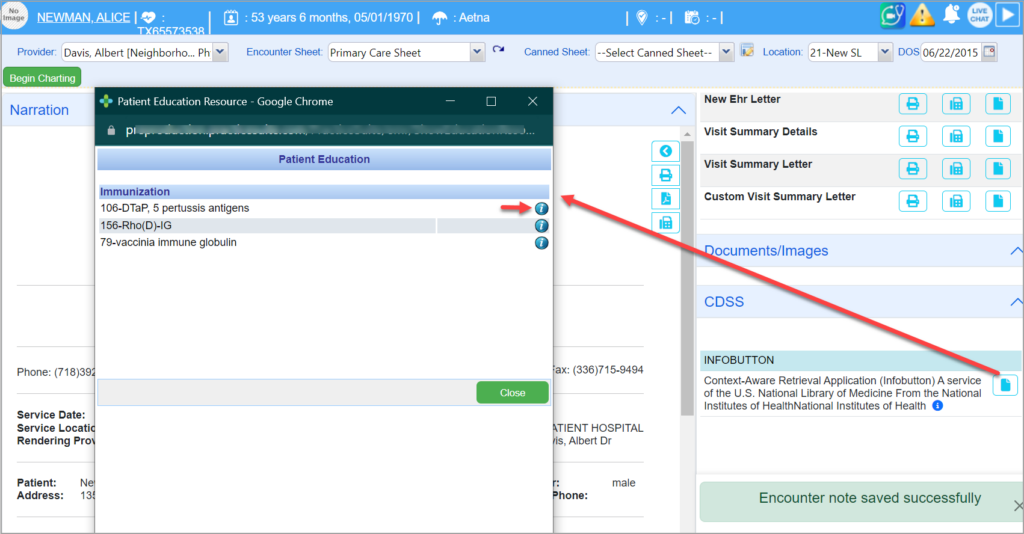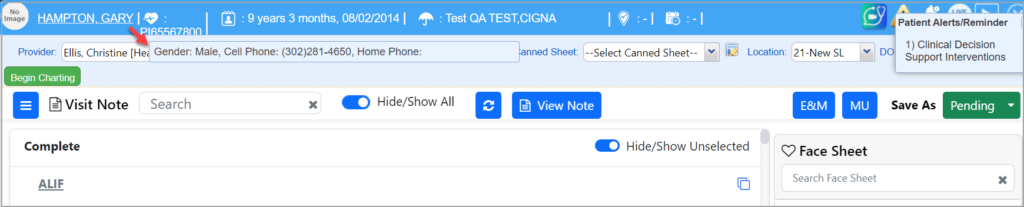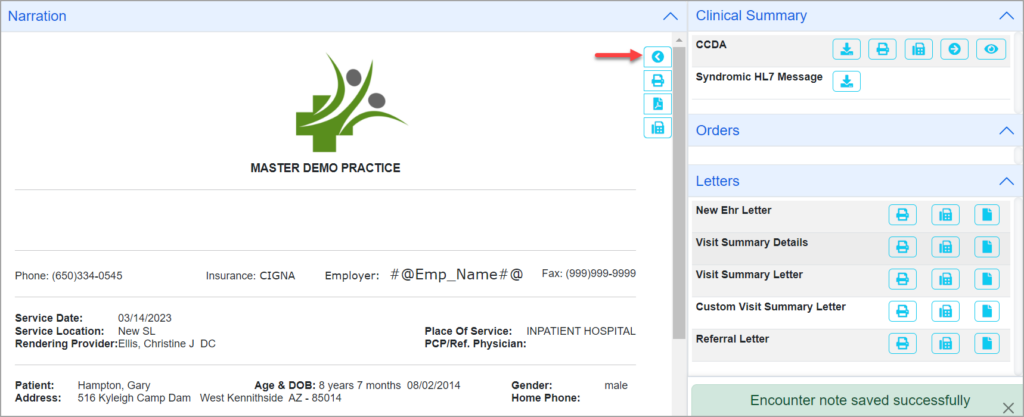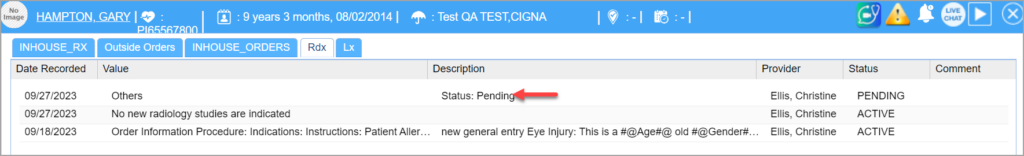1. Is there an auto-score calculator in PracticeSuite?
PracticeSuite has an in-built auto-score calculator. It is available in Modern EHR (version 3). To learn more, click here.
2. Is Immunization information provided as part of patient handouts?
Yes. The info button on the right-hand side of a saved chart will display the immunizations entered via the chart, similar to how the ICD and lab data are displayed. The complete list of immunizations for the patient can be found at CDSS interventions under Alerts/Messages. Click on the ‘i’ icon to view the information in PDF format. If needed, this can be printed and handed over to the patient.
2. How can we quickly get the patient’s contact details while inside the charting screen?
Mouse hover on the patient name on the top band in the charting screen shows the patient’s gender, cell phone number, and home phone number.
3. How do we quickly open a chart note editor from the narration screen?
You can go back to the charting screen through the ‘Back to Charting’ button.