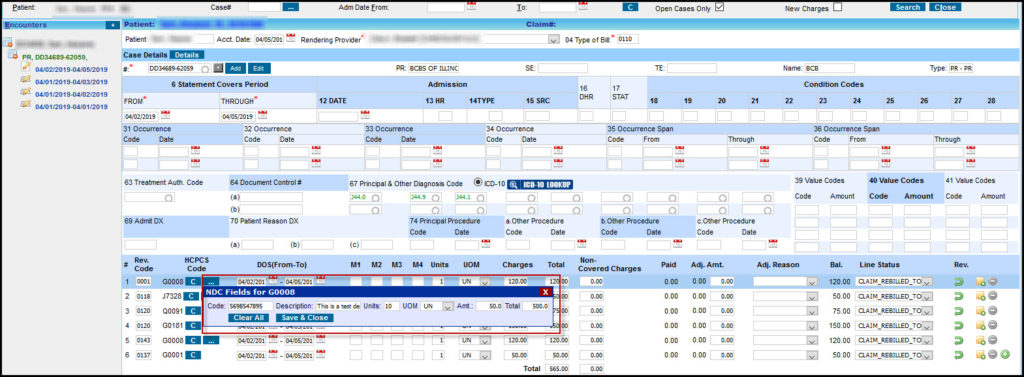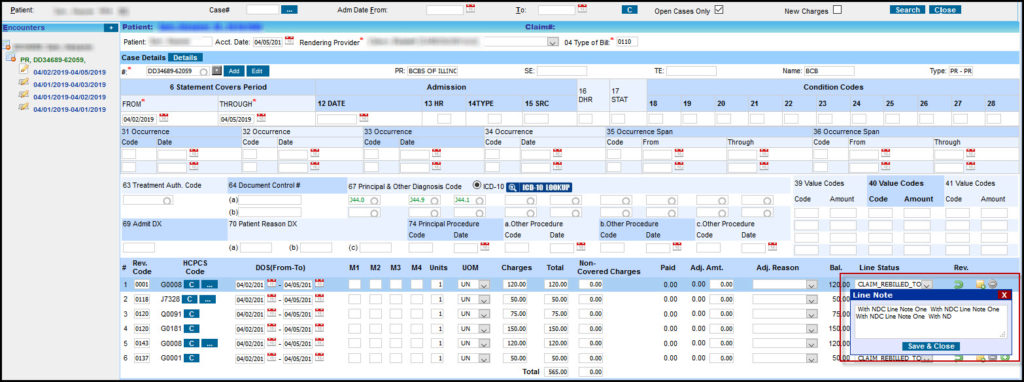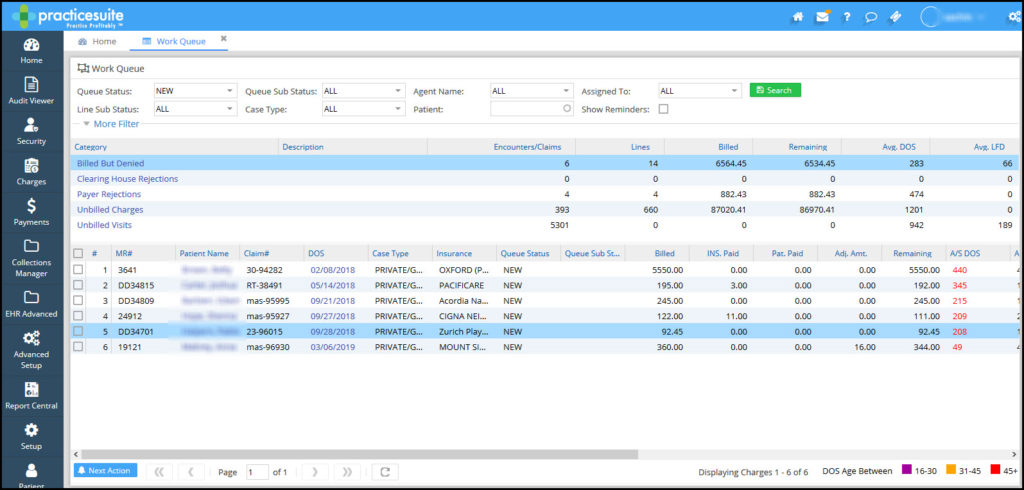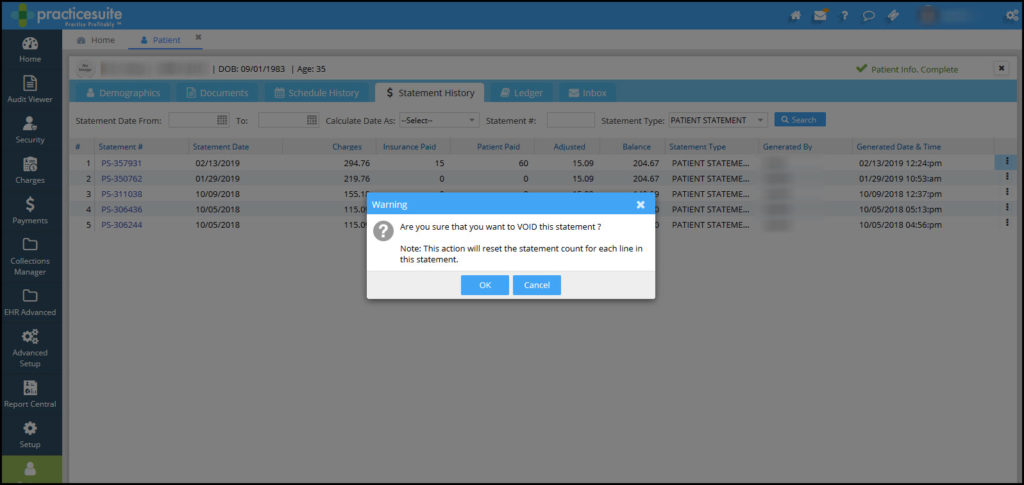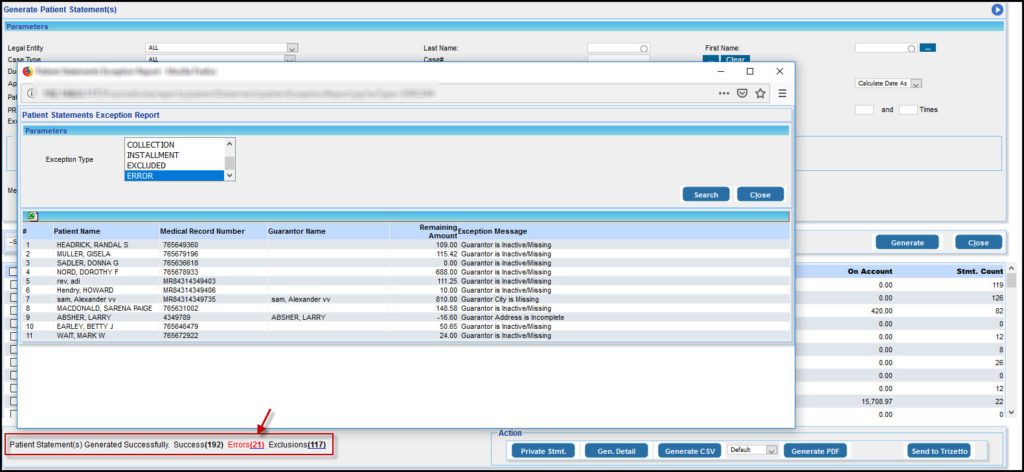PracticeSuite Release Note
Product Release Version: 18.8.2
EHR Version: EHR-18.0.0
Product Release Date: April 2019
© 2019 PracticeSuite
Disclaimer: All rights are reserved. No part of this work may be reproduced in any form or by any means through graphic, electronic, or mechanical, including photocopy, recording, or information storage and retrieval systems – without written permission of the publisher.
The products that are referred to in this document may be either trademarks and/or registered trademarks of the respective owners. The publisher and the author make no claim to these trademarks.
While every precaution has been taken in the preparation of this document, the publisher and the author assume no responsibility for errors or omissions, or for damages resulting from the use of information contained in this document or from the use of programs and source code that may accompany it. In no event shall the publisher and the author be liable for any loss of profit or any other commercial damage caused or alleged to have been caused directly or indirectly by this document.
Printed April 2019 at 37600 Central Court, Suite# 260, Newark, CA 94560
Part I – Enhancements
1. UB04 Charge Entry
- NDC entry fields (NDC pop-up window) and Line Note entry option added to the UB04 Charge screen.
- Image 1.1) NDC Fields
- Image 1.2) Line Note
2. Work Queue
- Enhancing the current RCM Work queue functionality, the following categories have been added to this module.
• Clearing House Rejections:
- Clearinghouse rejected Claim/Encounter will now show up in the Queue and can be allocated to user(s) for task management.The claims are sorted by age from DOS in ascending order. Claim Age is also color coded based on the aging bucket.
- Image 2.1) Color Legend
• Payer Rejects:
- Payer rejected claim/encounter will show up in this Queue and can be allocated to user(s) for task management. In this category too, the claims are sorted by age from DOS in ascending order. Claim Age is also color coded based on the aging bucket.
- Image 2.2) Work Queue
3. Void Statement (Refresh Statement Count)
- Ability to reset Patient Statement Count by voiding a generated statement from the Patient Statement History list. The Statement Count will reset once the statement is voided.
- Image 3.1) Patient Statement History
Part – II Reports
4. C2: Generate Patient Statement (Exceptions List)
- 4.1) An exceptions list is displayed for any statements that failed to generate from the list. Clicking on the link named ‘List of patients where patient statement generation failed’ will show the statement exceptions.
- Image 4.1) Patient Statement Exception Report
5. I8: Summary Encounter Line Activities Report
- Referral Source has been added to the Detailed Excel in I8: Summary Encounter Line Activities Report.
6. D15: Aging Report As of Given Accounting Date
- You can use this report to see the Aging Summary as on a specific accounting date. Enter the accounting date and run the report to view the aging as of date.
7. B6: Appointments – Charges Reconciliation Report
- Legal Entity Filter has been added to the report.
8. J31: Unusual Transactions in Closed Period
- Transaction movements that occur post the month close can be tracked using this report. The report captures all transaction movements – charges, payments, adjustments and any other activities that occurred in a closed period after the month close. This helps customers to understand the cause for changes in Starting and Ending AR post the month closure.