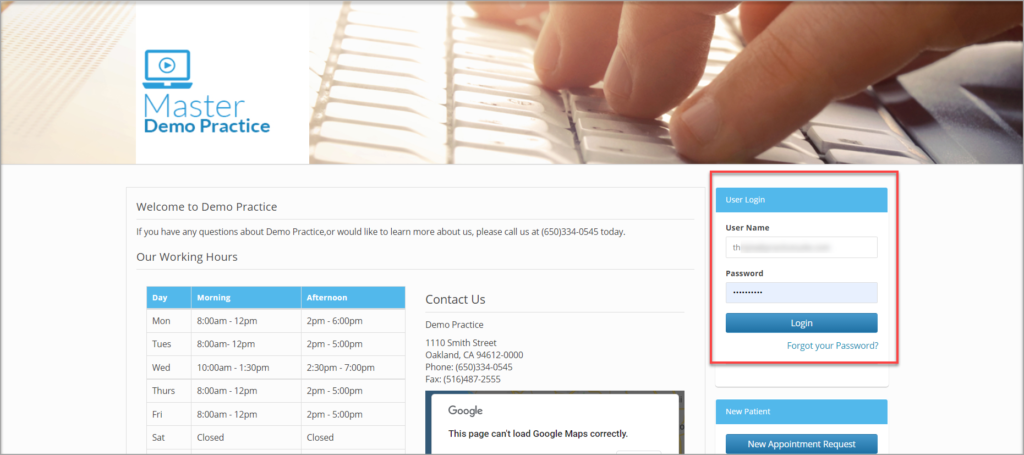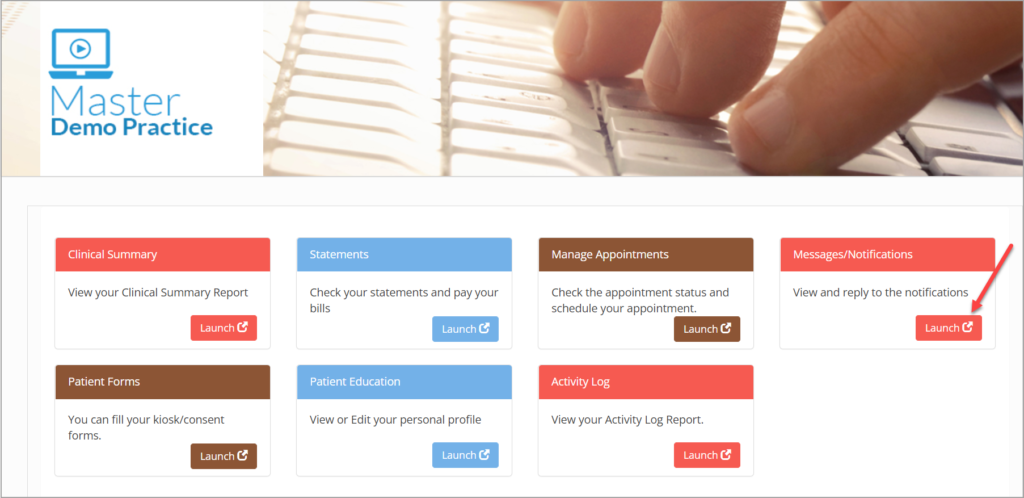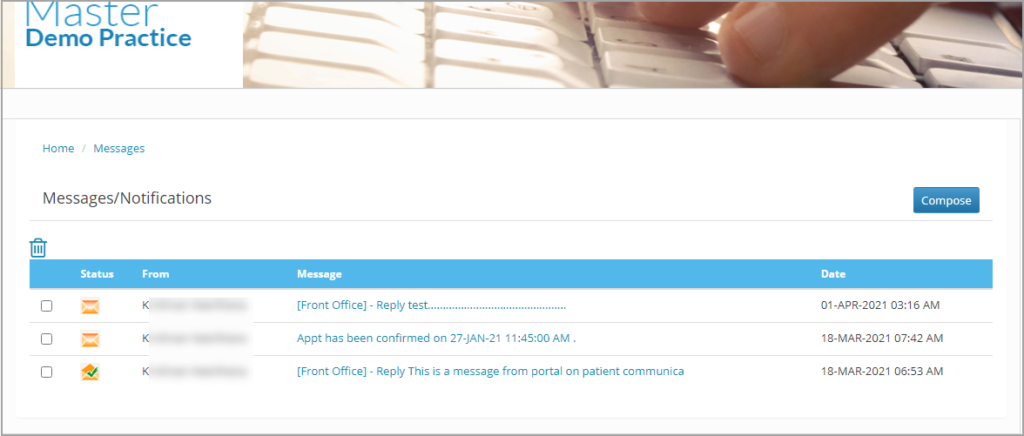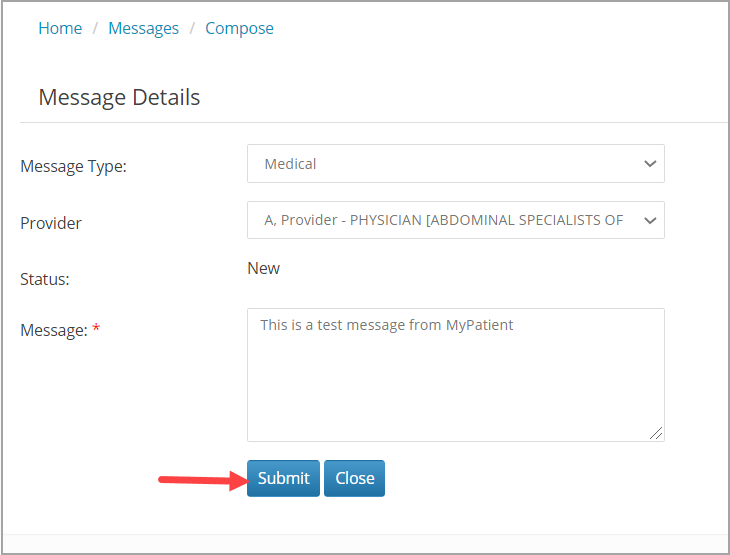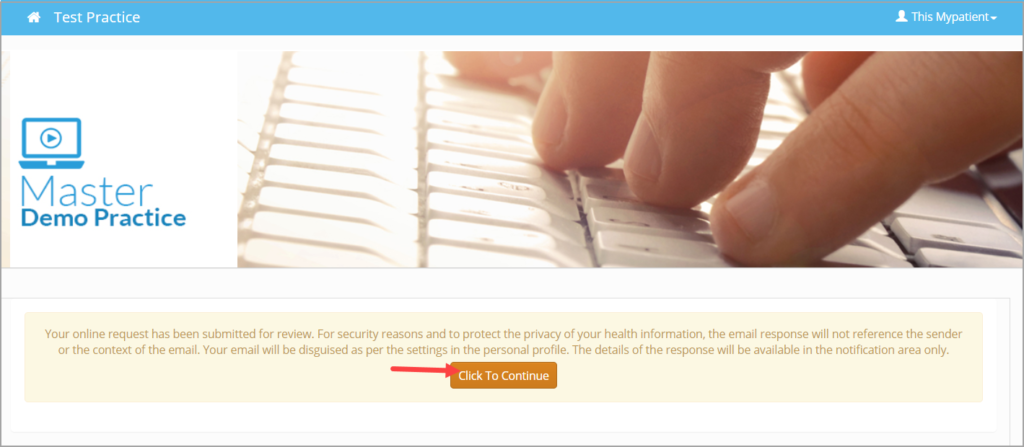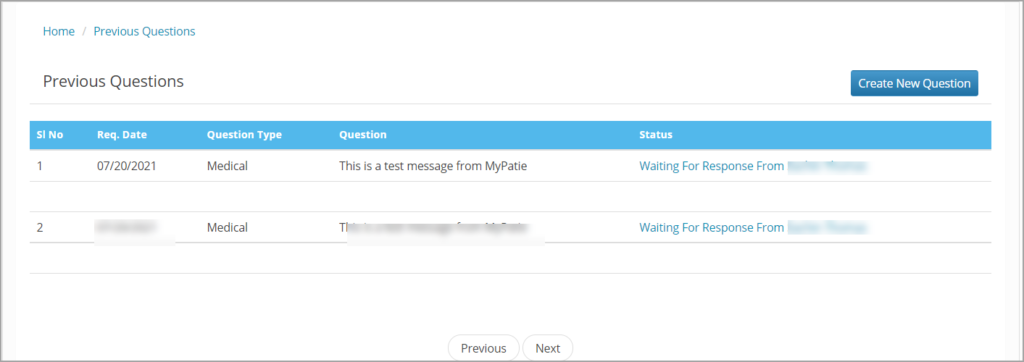Connect with your Practice
This section of the portal helps you to send messages to your practice and receive notifications from it.
1. Login to portal website using your login ID and password.
2. You will be directed to your home page. Click on the Launch button of Messages/Notifications.
3. You can view all messages/notifications received from your practice.
4. Click on the Compose button to create a new message to be sent to practice. Also, to respond to a message received from your practice, you have to click the Compose button. In the page that opens, provide details as shown below and click on Submit.
6. On Submitting, a confirmation page appears.
7. Click on Continue and you are taken back to the messages screen where you can view your previous questions submitted along with their current status.