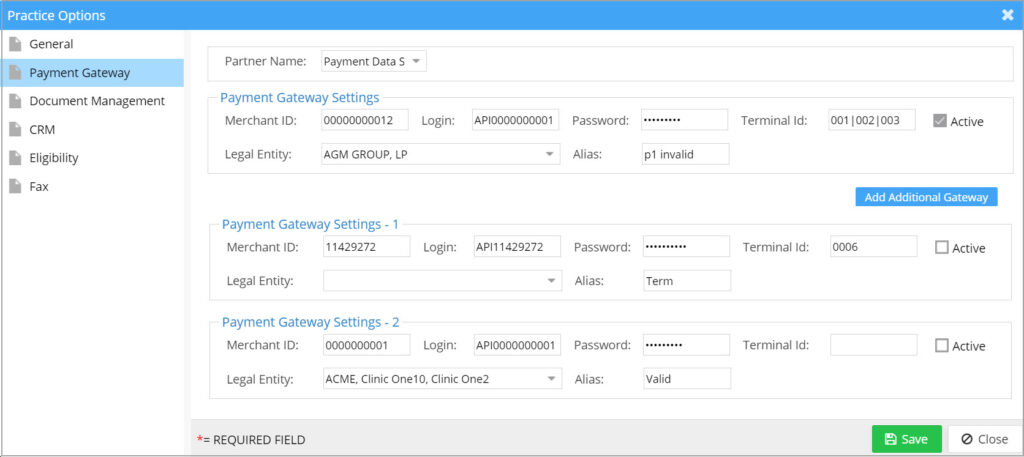This section is for information purposes only. The setup would be completed by PracticeSuite Implementation team. The third-party software provides PracticeSuite with the API key and ID for setup in PracticeSuite.
Payment gateway tab in the Practice options page is used for configuring the payment gateway of a particular practice. The payment gateway is used for linking to third party software in case of credit card transactions. To go to payment gateway, select setup->Practice and click on ![]() button on the top right part of the screen.
button on the top right part of the screen.
Currently, our payment gateway partner is Payment Data Systems.
How does the Payment Gateway work
1. A primary USIO gateway is provided for all practices.
2. In addition to this, facilities can setup additional merchant IDs. Each Legal Entity can be provided a separate merchant ID for transaction. Practices that wish to keep merchant ids separate by bank account or location to prevent the transactions from getting co-mingled can enable this setup.
3. Each new additional gateway (merchant IDs) added will have the following fields.
| Field | Description |
| Merchant ID | Unique ID for USIO transaction |
| Login | Login ID for the payment gateway |
| Password | Password for login |
| Terminal ID | ID for POS machine |
| Legal Entity | LEs assigned to this merchant ID; multi-select drop-down |
| Alias | Name provided to the merchant ID for easy identification(Optional) |
| Active | Uncheck this in order to deactivate/delete the merchant ID |
4. Once the setup is complete, when entering the payment info in the Payment Master, the user can select the Legal Entity. On selecting the LE , the system uses the merchant id credentials mapped for the Legal Entity for charging the card.